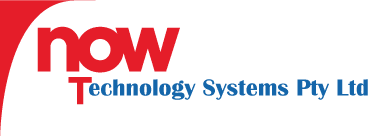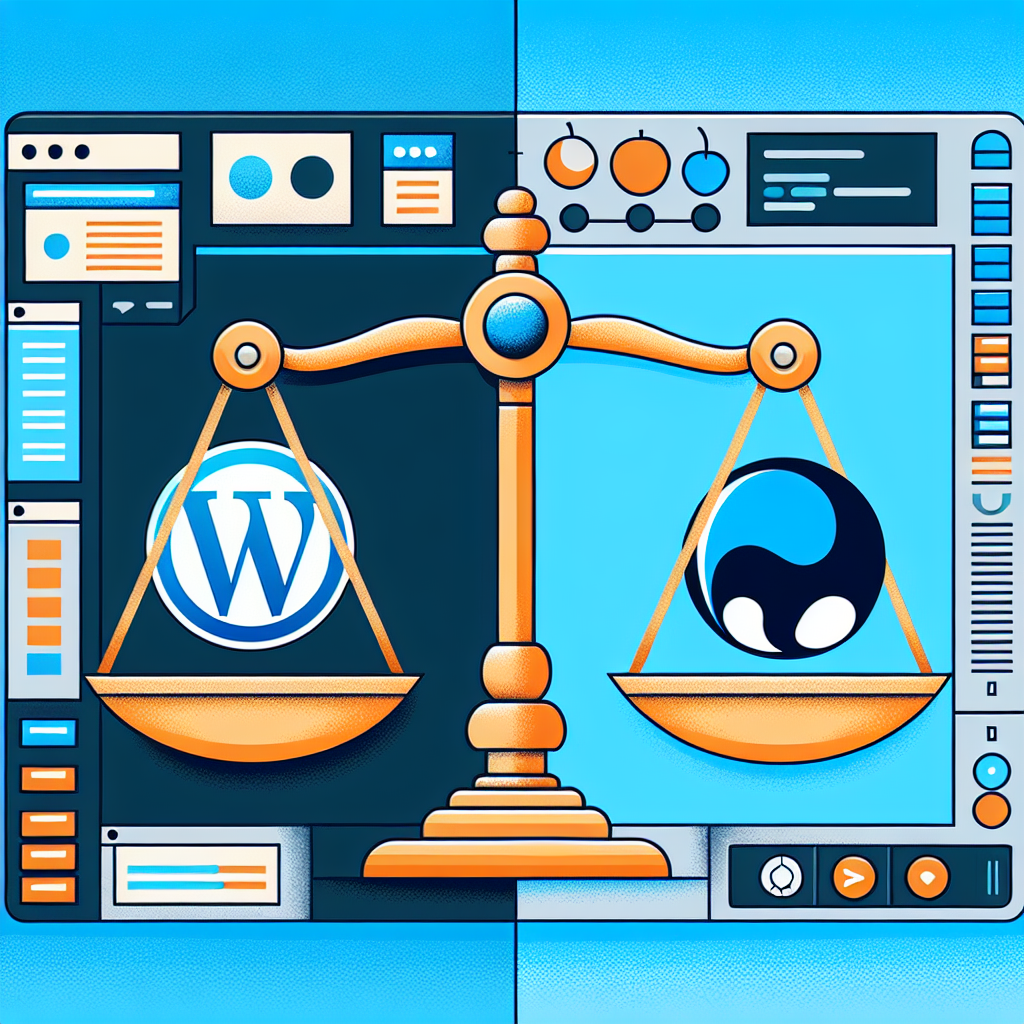
Table of Contents
- WordPress vs Drupal: Which CMS is Best for Your Website?
- Why Your Choice of CMS Matters
- WordPress: The Popular Kid on the Block
- Pros of Using WordPress
- Cons of Using WordPress
- Drupal: The Power User’s Choice
- Pros of Using Drupal
- Cons of Using Drupal
- Choosing the Right CMS for Your Business
- Final Thoughts
- Get Professional Help with Now Technology Systems
WordPress vs Drupal: Which CMS is Best for Your Website?
Hello there, fellow Aussie business owner! Thinking about setting up a new website or perhaps revamping your existing one? One of the most crucial decisions you’ll need to make is choosing the right Content Management System (CMS). The two giants in this arena are WordPress and Drupal. Let’s dive into the pros and cons of each to help you decide which is the best fit for your website.
Why Your Choice of CMS Matters
Before jumping into the nitty-gritty of WordPress and Drupal, let’s discuss why the choice of CMS is so important. Whether you’re running an e-commerce store, a blog, or a portfolio site, your CMS will determine the functionality, scalability, and ease of use. It influences everything from SEO to site speed, which are critical for attracting and keeping customers.
WordPress: The Popular Kid on the Block
WordPress is incredibly popular, powering over 40% of websites globally. It’s known for its user-friendly interface, broad range of themes, and extensive plugin library. This makes it an attractive option, especially for small business owners.
Pros of Using WordPress
- User-Friendly: Even if you’re not a tech whiz, WordPress has an intuitive dashboard that makes content management a breeze.
- Customisation: Thousands of free and premium themes to choose from, allowing you to customise your site’s look and feel easily.
- Plugins: Need a contact form or an SEO booster? There’s a plugin for that. WordPress offers plugins for virtually any functionality you might need.
- Community Support: With its vast user base, you have access to numerous forums, tutorials, and professional services.
- SEO-Friendly: WordPress sites generally perform well in search engine rankings, thanks to SEO-friendly plugins and practices.
Cons of Using WordPress
- Security Concerns: Being so popular makes WordPress a common target for hackers. Regular updates and security plugins are vital.
- Performance Issues: Some plugins can slow down your site, so it’s essential to choose quality ones and keep everything updated.
Drupal: The Power User’s Choice
Drupal is another top-tier CMS, known for its robustness and customisability. It’s often the go-to for complex websites requiring advanced security and extensive functionalities.
Pros of Using Drupal
- Highly Customisable: Drupal is incredibly flexible, allowing for extensive customisation tailored to your specific needs.
- Security: Drupal’s security features are some of the best in the market, which is why many governmental and financial institutions prefer it.
- SEO Capabilities: With the right modules and configurations, your Drupal site can achieve high search engine rankings.
- Scalability: Perfect for larger projects that may grow over time, including complex e-commerce setups and community platforms.
- Robust Performance: Drupal is designed to handle large amounts of data and high traffic, thanks to its built-in caching mechanisms.
Cons of Using Drupal
- Steep Learning Curve: Drupal isn’t as user-friendly as WordPress. You may need professional help to set it up and manage it properly.
- Cost: Due to its complexity, developing and maintaining a Drupal site can be more expensive.
Choosing the Right CMS for Your Business
So, how do you choose between WordPress and Drupal? Here are a few guiding questions:
- What’s Your Budget? If budget constraints are a significant factor, WordPress may be the more cost-effective choice.
- How Tech-Savvy Are You? If you or your team are not well-versed in web development, WordPress’s user-friendly interface will make your lives easier.
- What Are Your Security Needs? If you’re handling sensitive data, like customer information or financial transactions, Drupal’s robust security features might tip the scale.
- What’s the Scale of Your Project? For smaller, simpler sites, WordPress will work just fine. However, for larger, more complex websites, Drupal’s scalability is invaluable.
Final Thoughts
Both WordPress and Drupal have their unique strengths, and the right choice will depend on your specific needs. WordPress’s ease of use and extensive plugin ecosystem make it ideal for small to medium-sized businesses. Meanwhile, Drupal’s customisability and security make it suitable for larger and more complex projects.
The decision ultimately comes down to weighing these factors according to your business priorities. Both CMS platforms are robust and capable, so you’re unlikely to go wrong with either choice!
Get Professional Help with Now Technology Systems
At Now Technology Systems, we understand that the choice between WordPress and Drupal can be daunting. Our team of experts is here to help you navigate this decision and ensure your website meets all your business needs, from design and development to security and performance optimisation.
As a trusted name in the Australian web development industry, we’re dedicated to delivering top-notch services. Our experience working with local regulations, licenses, and standards ensures your website will not only look stunning but also function seamlessly and securely. Contact us today to discuss your project and let us help you build a website your customers will love.
Now Technology Systems offers comprehensive web solutions, including visually pleasing web design, expert WordPress support, seamless eCommerce solutions, and professional video production and editing.
We also specialise in WordPress website design, wooCommerce online store, WordPress support, Local SEO services, Video multi-language translation, subtitling, voice-over, Google Ads management, and fast managed web hosting to ensure your website is effective and easy to find.
Let Now Technology Systems boost your online impact and help you connect with your audience. #WordPressDesign #WebDesign #WordPressSupport #eCommerceSolutions #VideoProduction #SEOservices #GoogleAds #WebHosting
web design logan web design web design logan web design web design logan web design web design logan web design wordpress support adelaide wordpress support adelaide wordpress support brisbane wordpress support brisbane wordpress support darwin wordpress support darwin wordpress support perth wordpress support perth wordpress support melbourne wordpress support melbourne wordpress support sydney wordpress support sydney web design logan
web design logan web design logan web design logan web design logan web design logan web design logan web design logan web design logan web design logan web design logan web design logan web design logan web design logan web design logan web design logan web design logan web design logan web design logan web design logan web design logan web design logan web design logan web design logan web design logan
View Our Previous 20 Posts
- WordPress Support & Maintenance Australia
- WordPress Support & Maintenance Woolooga
- WordPress Support & Maintenance Tansey
- WordPress Support & Maintenance Manumbar
- WordPress Support & Maintenance Lower Wonga
- WordPress Support & Maintenance Kinbombi
- WordPress Support & Maintenance Johnstown
- WordPress Support & Maintenance Goomeri
- WordPress Support & Maintenance Cinnabar
- WordPress Support & Maintenance Booubyjan
- WordPress Support & Maintenance Wilsons Pocket
- WordPress Support & Maintenance Kilkivan
- WordPress Support & Maintenance Wallu
- WordPress Support & Maintenance Traveston
- WordPress Support & Maintenance Tin Can Bay
- WordPress Support & Maintenance The Palms
- WordPress Support & Maintenance Tandur
- WordPress Support & Maintenance Rainbow Beach
- WordPress Support & Maintenance Pie Creek
- WordPress Support & Maintenance North Deep Creek