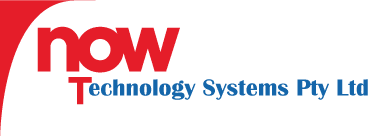Understanding CMS: Key Features and Benefits Explained
Hey there, small business owners! Are you feeling overwhelmed with the idea of creating and maintaining a website? Don’t worry—you’re not alone. In today’s digital age, a Content Management System (CMS) can be your best mate. It’s a nifty tool designed to make website management as straightforward as possible, even if tech isn’t your strong suit. So, let’s dive right in and explore what a CMS is, its key features, and the benefits of using one.
What Is a CMS?
A CMS, or Content Management System, is a software application that helps you create, manage, and modify digital content without the need for specialised technical knowledge. Think of it as a user-friendly interface where you can easily add and edit text, images, videos, and other multimedia on your website.
Imagine you’re updating your blog or adding new products to your e-commerce website. With a CMS, you don’t need to dig into complex code; instead, you can do it all through an intuitive dashboard. Sounds pretty great, right?
Key Features of a CMS
CMS platforms come packed with features designed to simplify website management. Let’s highlight some of the key ones:
- User-Friendly Interface: The dashboard is straightforward, making it easy to navigate and perform tasks.
- Content Editor: WYSIWYG (What You See Is What You Get) editors allow you to format content effortlessly.
- Template Management: Choose from a variety of pre-designed themes and templates to customise your website’s look and feel.
- SEO Tools: Built-in SEO features help you optimise your site for search engines, bringing more visitors your way.
- Media Management: Easily upload, organise, and manage your images, videos, and other media files.
- Access Control: Manage user roles and permissions to ensure the right people have access to the right areas.
- Plugins and Extensions: Enhance your site’s functionality with a wide array of add-ons and plugins.
- Security: Built-in security features protect your site from threats and vulnerabilities.
Benefits of Using a CMS
Now that you know the core features let’s talk about the fantastic benefits of using a CMS for your business:
- Cost-Effective: Many CMS platforms are free or relatively inexpensive, making them ideal for small businesses.
- Time-Saving: With an intuitive design and automation features, a CMS can significantly reduce the time you spend on website maintenance.
- Accessible: You don’t need to be an IT guru to manage your site. A CMS makes it accessible for anyone, regardless of technical expertise.
- Scalable: As your business grows, so can your website. A CMS allows for easy scaling by adding new pages, features, and functionalities.
- SEO-Friendly: Built-in SEO tools and guidelines help you improve your search engine rankings, attracting more potential customers.
- Customisable: With numerous themes and plugins, you can tailor your website to meet your specific needs and aesthetic preferences.
- Collaboration: A CMS makes it easy for multiple users to work on the site simultaneously, enhancing teamwork and productivity.
- Regular Updates: Frequent updates and patches ensure that your website stays current with the latest trends and security measures.
Popular CMS Platforms
Choosing the right CMS for your business is crucial. Here are some popular options that you might consider:
- WordPress: It’s the most widely used CMS and offers a vast range of plugins and themes.
- Joomla: Known for its flexibility and ease of use, making it a popular choice for more complex websites.
- Drupal: Highly customisable and scalable, ideal for larger websites and online communities.
- Shopify: Perfect for e-commerce businesses, offering specialised tools for managing online stores.
Choosing the Right CMS for Your Business
As a small business owner in Australia, you need to consider a few critical factors when selecting a CMS:
- Business Needs: Determine what features are essential for your business. For example, an e-commerce platform like Shopify may be best for online stores, while WordPress might be more suited for a blog or informational site.
- Ease of Use: Evaluate the learning curve. Choose a CMS that you find intuitive and easy to navigate.
- Cost: While many CMS options are budget-friendly, consider the costs of additional plugins, themes, and potential developer fees.
- Support and Community: Check if the CMS has a strong support system, such as forums, customer service, and a dedicated community.
- Compliance: Make sure the CMS adheres to Australian regulations, licenses, and standards, especially when dealing with customer data and transactions.
Getting Started with a CMS
Ready to dive in? Here’s a simple step-by-step guide to getting started with a CMS:
- Research: Begin by researching different CMS platforms that align with your business needs.
- Install: Once you’ve chosen your CMS, follow the installation instructions. Many hosts offer easy one-click installs for popular CMS platforms.
- Customise: Choose a theme, customise it to reflect your brand, and install any essential plugins or extensions.
- Add Content: Start adding pages, blog posts, products, and other content. Use the WYSIWYG editor to format everything as you wish.
- Optimise: Make use of the built-in SEO tools to optimise your content for search engines.
- Launch: Once everything looks good, go ahead and launch your website!
Conclusion
A CMS can be a game-changer for your small business, offering efficiency, ease of use, and a multitude of features to make your online presence shine. From being cost-effective to scalable, it’s a tool that caters to both tech-savvy individuals and beginners alike.
If you’re looking to streamline your website management and focus more on growing your business, a Content Management System is definitely the way to go!
Why Choose Now Technology Systems for Your CMS Needs?
At Now Technology Systems, we understand the unique challenges faced by small business owners in Australia. That’s why we offer comprehensive CMS solutions tailored to your specific needs. Our team of experts will guide you through every step—from selecting the perfect platform to customising it to match your brand. We also ensure that your CMS adheres to all Australian regulations, licenses, and standards, giving you peace of mind.
Ready to take your website to the next level? Contact Now Technology Systems today to find out how we can help you make the most of your online presence!
Now Technology Systems offers comprehensive web solutions, including visually pleasing web design, expert WordPress support, seamless eCommerce solutions, and professional video production and editing.
We also specialise in WordPress website design, wooCommerce online store, WordPress support, Local SEO services, Video multi-language translation, subtitling, voice-over, Google Ads management, and fast managed web hosting to ensure your website is effective and easy to find.
Let Now Technology Systems boost your online impact and help you connect with your audience. #WordPressDesign #WebDesign #WordPressSupport #eCommerceSolutions #VideoProduction #SEOservices #GoogleAds #WebHosting
web design logan web design web design logan web design web design logan web design web design logan web design wordpress support adelaide wordpress support adelaide wordpress support brisbane wordpress support brisbane wordpress support darwin wordpress support darwin wordpress support perth wordpress support perth wordpress support melbourne wordpress support melbourne wordpress support sydney wordpress support sydney web design logan web design logan web design logan web design logan web design logan web design logan web design logan web design logan web design logan web design logan web design logan web design logan web design logan web design logan web design logan web design logan web design logan web design logan web design logan web design logan web design logan web design logan web design logan
web design logan web design logan web design logan web design logan web design logan web design logan web design logan web design logan web design logan web design logan web design logan web design logan web design logan web design logan web design logan web design logan web design logan web design logan web design logan web design logan web design logan web design logan web design logan web design logan
View Our Previous 20 Posts
- Understanding Google Core Web Vitals for Better Online Performance
- Editing the Footer in WordPress: A Step-by-Step Guide
- Crafting the Perfect Website Brief: A Step-by-Step Guide
- Improve Your Website: 10 Essential Enhancements for Better Performance
- Mastering the Web Design Discovery Process for Successful Projects
- Optimize WordPress Title Tags for Better SEO and Visibility
- Building Your Own Website: Weighing the Pros and Cons
- Boost Your Website Traffic for Free with These 10 Tips
- Choosing the Right Web Design Agency: A Step-by-Step Guide
- Top WordPress Alternatives: Best CMS Platforms for Your Website
- Choosing the Best Images for Your Website: A Complete Guide
- Changing Fonts in WordPress: A Step-by-Step Guide
- Understanding WordPress: The Ultimate Guide for Beginners
- Setting Up Custom Email with Google Workspace Made Easy
- WordPress vs Shopify: Choose the Best Platform for Your Business
- Effective B2B Content Marketing Strategies to Boost Engagement and Leads
- "301 Redirects: How They Boost Your Website's SEO and Traffic"
- Master the Art of Website Design: A Comprehensive Guide
- Top E-commerce Payment Gateways to Enhance Your Online Store
- The Significance of Web Design for Online Success