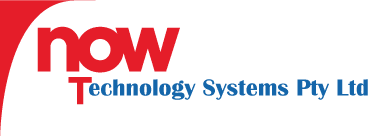Table of Contents
- Ultimate Guide to Tracking Outbound Links in WordPress
- Why Track Outbound Links?
- Getting Started: The Easy Way with Plugins
- Step-by-Step: Tracking with MonsterInsights
- Manually Tracking Outbound Links with Google Analytics
- Pro Tips for Small Business Owners in Australia
- Promoting Your Digital Success with Now Technology Systems
Ultimate Guide to Tracking Outbound Links in WordPress
Greetings, fellow WordPress enthusiasts and small business owners! If you’ve ventured into the exciting world of WordPress to establish your online presence, you know how vital it is to track various aspects of your website. One element that’s often overlooked but crucial is tracking outbound links. By keeping tabs on these links, you better understand your audience and optimise your site’s performance. Grab a cup of coffee, and let’s dive into this handy guide to tracking outbound links on your WordPress site!
Why Track Outbound Links?
Before we get into the “how,” it’s essential to understand the “why.” Tracking outbound links helps you:
- Understand User Behaviour: Knowing where your visitors go after leaving your site can provide invaluable insights.
- Measure Affiliate Marketing Success: If you’re using affiliate links, tracking them helps you gauge their effectiveness.
- Improve Content Strategy: Discovering which links are most clicked allows you to tailor future content to match user interests.
Getting Started: The Easy Way with Plugins
WordPress is renowned for its user-friendly plugins, making tracking outbound links straightforward. Here are some popular plugins that can help:
- MonsterInsights: A powerhouse in the WordPress plugin world, MonsterInsights, offers an easy and effective way to track outbound links. It’s integrated with Google Analytics, ensuring you have comprehensive data at your fingertips.
- Pretty Links: Beyond link tracking, Pretty Links allows you to shorten, cloak, and manage all your links. It’s a versatile tool particularly favoured by affiliate marketers.
- ThirstyAffiliates: This plugin is perfect for affiliate link management. It turns long, unattractive URLs into neat, clickable links while providing robust tracking options.
Step-by-Step: Tracking with MonsterInsights
Let’s focus on MonsterInsights, as it’s a favourite among many users:
- Install and Activate: Navigate to Plugins > Add New in your WordPress dashboard. Search for MonsterInsights, install, and activate it.
- Set Up Google Analytics: Follow the on-screen setup wizard to connect MonsterInsights to your Google Analytics account.
- Enable Link Tracking: Go to Insights > Settings > Engagement and ensure outbound link tracking is enabled.
- View Reports: Once everything is set up, access your Google Analytics account to view detailed reports on your outbound link performance.
MonsterInsights simplifies the entire process, providing valuable data within minutes.
Manually Tracking Outbound Links with Google Analytics
If you prefer a hands-on approach and don’t mind getting your hands a little dirty, you can also manually set up outbound link tracking using Google Analytics. Here’s how:
- Access Google Analytics: Login to your Google Analytics account and select the property you wish to track.
- Set Up a New Tag: Navigate to Admin > Tracking Info > Tracking Code and copy your code.
- Add Event Tracking: Implement event tracking in the HTML of your outbound links using the
onClickattribute. For example:<a href="http://example.com" onClick="ga('send', 'event', 'outbound', 'click', 'Example');">Visit Example</a> - Create Goals in Google Analytics: Create a new goal that defines an outbound click as a conversion.
While more hands-on than using a plugin, the manual method offers comprehensive customisation options.
Pro Tips for Small Business Owners in Australia
For Australian business owners, here are a few additional tips to keep in mind:
- Compliance with Australian Regulations: Ensure your tracking practices comply with the Australian Privacy Principles (APPs) and the Privacy Act.
- Regular Monitoring: Regularly check your Analytics data to fine-tune your outbound link strategy and ensure compliance.
- Segment Australian Traffic: Use Google Analytics to segment your traffic by location. This will help you understand how your Australian audience interacts with your site.
Promoting Your Digital Success with Now Technology Systems
If this guide has piqued your interest in optimising your WordPress tracking, we’d love to assist you further. At Now Technology Systems, we specialise in providing tailored solutions for small businesses across Australia. Our services range from initial setup and configuration to ongoing support and optimisation, ensuring your WordPress site operates seamlessly and effectively.
Our team of experts understands the nuances of the Australian regulatory landscape and can help you navigate the complexities of digital compliance. Whether you need help with plugin integration, bespoke analytics setups, or comprehensive digital strategies, Now Technology Systems has you covered. Partner with us to transform your website into a powerhouse of data-driven insights and digital success!
Now Technology Systems offers comprehensive web solutions, including visually pleasing web design, expert WordPress support, seamless eCommerce solutions, and professional video production and editing.
We also specialise in WordPress website design, wooCommerce online store, WordPress support, Local SEO services, Video multi-language translation, subtitling, voice-over, Google Ads management, and fast managed web hosting to ensure your website is effective and easy to find.
Let Now Technology Systems boost your online impact and help you connect with your audience. #WordPressDesign #WebDesign #WordPressSupport #eCommerceSolutions #VideoProduction #SEOservices #GoogleAds #WebHosting
web design logan web design web design logan web design web design logan web design web design logan web design wordpress support adelaide wordpress support adelaide wordpress support brisbane wordpress support brisbane wordpress support darwin wordpress support darwin wordpress support perth wordpress support perth wordpress support melbourne wordpress support melbourne wordpress support sydney wordpress support sydney web design logan
web design logan web design logan web design logan web design logan web design logan web design logan web design logan web design logan web design logan web design logan web design logan web design logan web design logan web design logan web design logan web design logan web design logan web design logan web design logan web design logan web design logan web design logan web design logan web design logan
View Our Previous 20 Posts
- The Evolution of Ecommerce: Transforming Retail in the Digital Age
- Top Google Ranking Factors to Boost Your Website's SEO
- WordPress vs Drupal: Which CMS is Best for Your Website?
- WordPress Support & Maintenance Australia
- WordPress Support & Maintenance Woolooga
- WordPress Support & Maintenance Tansey
- WordPress Support & Maintenance Manumbar
- WordPress Support & Maintenance Lower Wonga
- WordPress Support & Maintenance Kinbombi
- WordPress Support & Maintenance Johnstown
- WordPress Support & Maintenance Goomeri
- WordPress Support & Maintenance Cinnabar
- WordPress Support & Maintenance Booubyjan
- WordPress Support & Maintenance Wilsons Pocket
- WordPress Support & Maintenance Kilkivan
- WordPress Support & Maintenance Wallu
- WordPress Support & Maintenance Traveston
- WordPress Support & Maintenance Tin Can Bay
- WordPress Support & Maintenance The Palms
- WordPress Support & Maintenance Tandur