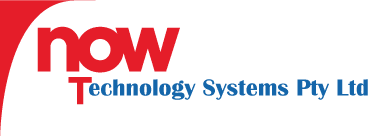Table of Contents
- Introducing WordPress: Your Blogging Ally
- Why Choose WordPress for Your Blog?
- Steps to Launch Your WordPress Blog
- 1. Securing a Domain and Hosting
- 2. Installing WordPress
- 3. Choosing the Perfect Theme
- 4. Customising Your Theme
- 5. Installing Essential Plugins
- Creating and Publishing Your First Post
- 1. Drafting Your Content
- 2. Optimising Your Post
- 3. Publishing
- Tips for Blogging Success
- Consistency is Key
- Engage with Your Audience
- Focus on Quality
- Optimising for SEO
- Leverage Analytics
- Ready to Take Your Digital Presence to the Next Level?
Introducing WordPress: Your Blogging Ally
When it comes to mastering the art of blogging, WordPress remains unparalleled. Whether you’re a seasoned digital storyteller or an emerging voice in your industry, WordPress equips you with a robust platform to share your ideas, engage with readers, and even drive business success. Curious how to get started? Let’s dive into the essentials of using WordPress for blogging and how it can propel your content aspirations to new heights.
Why Choose WordPress for Your Blog?
WordPress is revered for its versatility and user-friendly interface. Here’s why it stands out:
- Ease of Use: WordPress’s intuitive editor makes content creation and management a breeze even for beginners.
- Customisability: With countless themes and plugins, you can tailor your blog’s appearance and functionality to suit your brand perfectly.
- Strong Community Support: WordPress boasts an active community offering extensive support and resources, from forums to professional developers willing to lend a hand.
Steps to Launch Your WordPress Blog
Launching a WordPress blog might seem daunting, but following these steps will set you on the path to blogging prowess.
1. Securing a Domain and Hosting
Before anything else, you’ll need a domain name and web hosting. Your domain should be distinctive and reflective of your brand. Trusted Australian hosting providers can supply the necessary server space and domain registration.
2. Installing WordPress
Most hosting providers offer one-click WordPress installation. Once installed, you can access your new blog via your domain name by logging into the admin dashboard using `/wp-admin` after your domain.
3. Choosing the Perfect Theme
The next step is to choose a theme. WordPress offers both free and premium themes. Free themes can be found directly in your WordPress dashboard, while premium ones might be available from external providers. Make sure to pick a theme that is responsive, meaning it looks fantastic on all devices.
4. Customising Your Theme
Head to the ‘Appearance’ section in your WordPress dashboard to start customising. Adjust the site’s colour scheme, typography, and layout to match your brand identity. You can also add a custom logo if you have one.
5. Installing Essential Plugins
Plugins augment your blog’s functionality. While there are thousands to choose from, some must-haves include:
- Yoast SEO: Boost your search engine optimisation with this comprehensive tool.
- Akismet Anti-Spam: Keep spam comments at bay.
- Jetpack: Offers security, performance, and site management features.
- WooCommerce: If you’re planning to sell products or services directly through your blog, WooCommerce is the go-to choice.
Creating and Publishing Your First Post
1. Drafting Your Content
Navigate to the ‘Posts’ section in the dashboard and select ‘Add New’. Here, you’ll find the WordPress block editor, which allows for a user-friendly content creation experience. Whether you’re embedding images, videos, or simply writing text, the editor makes it straightforward.
2. Optimising Your Post
With tools like Yoast SEO, you can optimise each post for search engines by adding keywords, crafting meta descriptions, and tweaking readability. These tweaks are essential for driving organic traffic to your blog.
3. Publishing
After crafting and optimising your post, you can preview it to ensure everything looks as expected. Once you’re happy with your creation, simply hit ‘Publish’. Voila! Your first blog post is now live.
Tips for Blogging Success
To truly master WordPress blogging, consider these expert tips:
Consistency is Key
Regular updates keep your audience engaged and coming back for more. Aim for a consistent posting schedule, be it weekly or bi-weekly. An editorial calendar can help you plan content in advance.
Engage with Your Audience
Building a community around your blog is vital. Respond to comments and foster discussions to engage your readers. Social media channels can also amplify your reach and maintain audience interaction.
Focus on Quality
Quality trumps quantity. Delivering well-researched, insightful, and engaging content will establish you as an authority in your niche. Don’t hesitate to delve deep into topics that matter to your target readers.
Optimising for SEO
Search engine optimisation (SEO) can significantly boost your blog’s visibility. WordPress makes this process easier with plugins like Yoast SEO, which optimises your posts for keywords and readability. Remember to:
- Craft engaging meta descriptions and titles.
- Use internal and external links.
- Utilise alt text for images.
Leverage Analytics
Understanding your audience is crucial. Tools like Google Analytics provide insights into your blog’s traffic, including which posts are performing well and where your visitors are coming from. Use this data to refine your content strategy effectively.
Ready to Take Your Digital Presence to the Next Level?
At Now Technology Systems, we specialise in setting up and optimising WordPress blogs tailored to your business needs. From custom designs that reflect your unique brand to advanced SEO practices that boost your online visibility, we’ve got you covered. Our dedicated Australian team ensures that your blog complies with local regulations and standards, giving you peace of mind. Let us help you turn your blogging dreams into reality.
Whether you’re starting from scratch or looking to enhance an existing blog, our expert services promise a seamless experience. Contact us today to learn more about how we can assist you in empowering your voice and growing your business through strategic blogging.
Now Technology Systems offers comprehensive web solutions, including visually pleasing web design, expert WordPress support, seamless eCommerce solutions, and professional video production and editing.
We also specialise in WordPress website design, wooCommerce online store, WordPress support, Local SEO services, Video multi-language translation, subtitling, voice-over, Google Ads management, and fast managed web hosting to ensure your website is effective and easy to find.
Let Now Technology Systems boost your online impact and help you connect with your audience. #WordPressDesign #WebDesign #WordPressSupport #eCommerceSolutions #VideoProduction #SEOservices #GoogleAds #WebHosting
web design logan web design web design logan web design web design logan web design web design logan web design wordpress support adelaide wordpress support adelaide wordpress support brisbane wordpress support brisbane wordpress support darwin wordpress support darwin wordpress support perth wordpress support perth wordpress support melbourne wordpress support melbourne wordpress support sydney wordpress support sydney web design logan web design logan web design logan web design logan web design logan web design logan web design logan web design logan web design logan web design logan web design logan web design logan web design logan web design logan web design logan web design logan web design logan web design logan web design logan web design logan web design logan web design logan web design logan
web design logan web design logan web design logan web design logan web design logan web design logan web design logan web design logan web design logan web design logan web design logan web design logan web design logan web design logan web design logan web design logan web design logan web design logan web design logan web design logan web design logan web design logan web design logan web design logan
View Our Previous 20 Posts
- How WordPress Websites Empower Tradies to Grow Online Fast
- Understanding CMS: Key Features and Benefits Explained
- Understanding Google Core Web Vitals for Better Online Performance
- Editing the Footer in WordPress: A Step-by-Step Guide
- Crafting the Perfect Website Brief: A Step-by-Step Guide
- Improve Your Website: 10 Essential Enhancements for Better Performance
- Mastering the Web Design Discovery Process for Successful Projects
- Optimize WordPress Title Tags for Better SEO and Visibility
- Building Your Own Website: Weighing the Pros and Cons
- Boost Your Website Traffic for Free with These 10 Tips
- Choosing the Right Web Design Agency: A Step-by-Step Guide
- Top WordPress Alternatives: Best CMS Platforms for Your Website
- Choosing the Best Images for Your Website: A Complete Guide
- Changing Fonts in WordPress: A Step-by-Step Guide
- Understanding WordPress: The Ultimate Guide for Beginners
- Setting Up Custom Email with Google Workspace Made Easy
- WordPress vs Shopify: Choose the Best Platform for Your Business
- Effective B2B Content Marketing Strategies to Boost Engagement and Leads
- "301 Redirects: How They Boost Your Website's SEO and Traffic"
- Master the Art of Website Design: A Comprehensive Guide