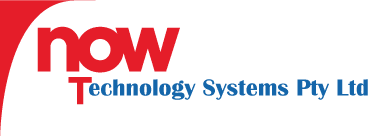Table of Contents
- Integrate Zip Pay into WordPress: Simple Guide for Easy Setup
- What is Zip Pay?
- Benefits of Adding Zip Pay to Your WordPress Site
- Prerequisites
- Step-by-Step Guide to Adding Zip Pay
- Step 1: Install and Activate WooCommerce
- Step 2: Enable Zip Pay in WooCommerce
- Step 3: Configure Your Zip Pay Settings
- Step 4: Test Your Setup
- Step 5: Promote Your New Payment Method
- Troubleshooting Common Issues
- Legal and Regulatory Compliance
- Why Choose Now Technology Systems for Your WordPress Needs
Integrate Zip Pay into WordPress: Simple Guide for Easy Setup
Alright, small business champs! If you’ve been looking for an easier way for your customers to checkout on your WordPress site, adding Zip Pay can be a game-changer. From enhancing user experience to increasing sales, Zip Pay is brilliant for creating seamless shopping experiences. Let’s dive into how you can easily integrate Zip Pay into your WordPress website with this straightforward guide.
What is Zip Pay?
Before we dive into the nitty-gritty, let’s cover the basics. Zip Pay is a “buy now, pay later” service that’s growing rapidly in popularity in Australia. It allows customers to purchase items and pay for them in instalments, without the need for a credit card. This flexible payment option can significantly boost your sales by providing an easy-going alternative for your Aussie customers.
Benefits of Adding Zip Pay to Your WordPress Site
- Increased Sales: Making your products more affordable by allowing customers to pay over time can significantly boost your sales.
- Customer Loyalty: Offering flexible payment options can help turn first-time customers into repeat buyers.
- Improved User Experience: A seamless checkout process with multiple payment options can enhance overall user satisfaction.
- Reach More Customers: Integrating Zip Pay can attract those who might not have the means to pay upfront.
Prerequisites
Before we get started, ensure you have the following:
- A WordPress website
- Your Zip Pay account credentials
- Administrator access to your WordPress dashboard
Step-by-Step Guide to Adding Zip Pay
Step 1: Install and Activate WooCommerce
First and foremost, you’ll need an online store setup using WooCommerce. If you don’t already have it, don’t worry—it’s a breeze to install.
- Go to your WordPress dashboard.
- Navigate to Plugins > Add New.
- Search for WooCommerce.
- Install and activate the plugin.
Step 2: Enable Zip Pay in WooCommerce
Now that you have WooCommerce set up, let’s enable Zip Pay as a payment method.
- Navigate to WooCommerce > Settings in your WordPress dashboard.
- Click on the Payments tab.
- Scroll down to find Zip Pay (it might be listed as “Zip Money” or “Zip Payment Gateway”).
- Click on Enable and Manage.
Step 3: Configure Your Zip Pay Settings
Now you’ll need to configure the settings to ensure everything runs smoothly.
- Enter your Zip Pay account credentials (API Key, Secret Key).
- Set the Title and Description to how you’d like it to appear during checkout.
- Configure any additional settings to match your business needs, such as Sandbox mode for testing.
- Click Save Changes.
Step 4: Test Your Setup
Always make sure to test your new setup before going live!
- Navigate to your store and try purchasing a product using Zip Pay.
- Go through the checkout process to ensure everything works as expected.
Step 5: Promote Your New Payment Method
Let your customers know about their new payment options. Use banners, social media, and newsletters to spread the word about Zip Pay being available on your site. Your customers will appreciate the flexibility!
Troubleshooting Common Issues
If you run into any issues, don’t worry—here are some common issues and their solutions:
- Payment Option Not Showing: Double-check that Zip Pay is enabled in the WooCommerce settings.
- Credential Errors: Ensure your API Key and Secret Key are correctly entered. A small typo can lead to errors.
- Sandbox Mode: If testing, make sure Sandbox Mode is enabled and all settings are configured for the test environment.
Legal and Regulatory Compliance
As an Australian business owner, it’s crucial to comply with local regulations regarding financial transactions. Ensure you are transparent with your customers about how Zip Pay works, including any fees or interest rates that may apply. Stay updated with Australian laws to keep your business in good standing.
Why Choose Now Technology Systems for Your WordPress Needs
At Now Technology Systems, we understand that handling the technical side of your business can be overwhelming. That’s why we offer comprehensive WordPress services tailored to meet the unique needs of Australian small business owners. Whether you need help integrating payment gateways like Zip Pay, enhancing your site’s SEO, or improving user experience, our team of experts is here to assist.
Our services include:
- Custom WordPress Development: Create a website that stands out and meets your business goals.
- WooCommerce Integration: Seamless integration of eCommerce solutions.
- SEO Optimisation: Improve your search engine rankings and drive more traffic to your site.
- Technical Support: Reliable and prompt support to keep your site running smoothly.
Don’t leave your website to chance; trust Now Technology Systems to provide you with a solution that works. Contact us today to learn more about how we can help your business succeed online.
Now Technology Systems offers comprehensive web solutions, including visually pleasing web design, expert WordPress support, seamless eCommerce solutions, and professional video production and editing.
We also specialise in WordPress website design, wooCommerce online store, WordPress support, Local SEO services, Video multi-language translation, subtitling, voice-over, Google Ads management, and fast managed web hosting to ensure your website is effective and easy to find.
Let Now Technology Systems boost your online impact and help you connect with your audience. #WordPressDesign #WebDesign #WordPressSupport #eCommerceSolutions #VideoProduction #SEOservices #GoogleAds #WebHosting
web design logan web design web design logan web design web design logan web design web design logan web design wordpress support adelaide wordpress support adelaide wordpress support brisbane wordpress support brisbane wordpress support darwin wordpress support darwin wordpress support perth wordpress support perth wordpress support melbourne wordpress support melbourne wordpress support sydney wordpress support sydney web design logan web design logan web design logan web design logan web design logan web design logan web design logan web design logan web design logan web design logan web design logan web design logan web design logan web design logan web design logan web design logan web design logan web design logan web design logan web design logan web design logan web design logan web design logan
web design logan web design logan web design logan web design logan web design logan web design logan web design logan web design logan web design logan web design logan web design logan web design logan web design logan web design logan web design logan web design logan web design logan web design logan web design logan web design logan web design logan web design logan web design logan web design logan
View Our Previous 20 Posts
- Essential Features for Architecture Firm Websites to Boost Client Engagement
- Essential Features for High-Converting Real Estate Websites
- Essential Features for Successful Private Yoga Instructor Websites
- Mastering WordPress: Your Ultimate Guide to Blogging Success
- How WordPress Websites Empower Tradies to Grow Online Fast
- Understanding CMS: Key Features and Benefits Explained
- Understanding Google Core Web Vitals for Better Online Performance
- Editing the Footer in WordPress: A Step-by-Step Guide
- Crafting the Perfect Website Brief: A Step-by-Step Guide
- Improve Your Website: 10 Essential Enhancements for Better Performance
- Mastering the Web Design Discovery Process for Successful Projects
- Optimize WordPress Title Tags for Better SEO and Visibility
- Building Your Own Website: Weighing the Pros and Cons
- Boost Your Website Traffic for Free with These 10 Tips
- Choosing the Right Web Design Agency: A Step-by-Step Guide
- Top WordPress Alternatives: Best CMS Platforms for Your Website
- Choosing the Best Images for Your Website: A Complete Guide
- Changing Fonts in WordPress: A Step-by-Step Guide
- Understanding WordPress: The Ultimate Guide for Beginners
- Setting Up Custom Email with Google Workspace Made Easy