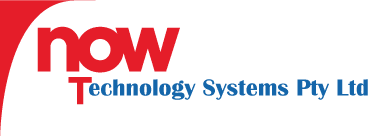Table of Contents
- How WordPress Websites Empower Tradies to Grow Online Fast
- Why Tradies Need a Strong Online Presence
- WordPress: A Powerful Tool for Tradies
- 1. Ease of Use
- 2. Customisability
- 3. SEO-Friendly
- 4. Cost-Effective
- 5. Australian Compliance
- Essential Features for Tradie Websites on WordPress
- Responsive Design
- Contact Forms
- Online Booking System
- Testimonials and Reviews
- SEO Tools
- Blog Section
- Security Plugins
- Steps to Setting Up Your WordPress Website
- Conclusion
- Boost Your Online Presence with Professional Help
How WordPress Websites Empower Tradies to Grow Online Fast
Whether you’re a carpenter, electrician, plumber, or any other skilled tradesperson in Australia, having a robust online presence is crucial for growing your business. If you’re looking for an easy-to-manage, yet powerful and flexible website platform, look no further than WordPress. Let’s dive into why WordPress is the ideal choice for tradies looking to expand their reach and grow their businesses fast.
Why Tradies Need a Strong Online Presence
Before delving into the specifics of WordPress, let’s address why an online presence is non-negotiable for tradies:
- Visibility: With increasing competition, being visible online helps attract potential clients who might otherwise go to competitors.
- Credibility: A professional website enhances your credibility and builds trust with potential customers.
- Customer Engagement: Having a website allows you to engage directly with clients and offer them instant information about your services.
WordPress: A Powerful Tool for Tradies
WordPress has evolved into a versatile platform that powers over one-third of all websites globally. Here’s why it’s particularly suited for tradies:
1. Ease of Use
No need to be a tech guru to manage a WordPress site. With a user-friendly interface, even those new to web technologies can handle updates and changes without hassle.
2. Customisability
WordPress offers thousands of themes and plugins, allowing you to tailor your website to your specific needs. Whether you need a booking system, portfolio showcase, or client testimonials, there’s a plugin for that.
3. SEO-Friendly
WordPress is designed with SEO best practices in mind. From mobile responsiveness to metadata settings, you can easily optimise your site to rank higher in search engine results.
4. Cost-Effective
For small business owners, controlling costs is essential. WordPress itself is free, and while premium themes and plugins might come at a cost, the investment is often minimal compared to custom-built solutions.
5. Australian Compliance
Many WordPress themes and plugins comply with Australian regulations, making it easier to ensure your website meets local standards for accessibility and data protection.
Essential Features for Tradie Websites on WordPress
So, what key features should you include on your WordPress site to maximise its effectiveness? Here’s a checklist:
Responsive Design
Your website needs to look good and function well on all devices, from desktops to smartphones. Most modern WordPress themes offer responsive design out of the box.
Contact Forms
Make it simple for potential clients to get in touch. Plugins like Contact Form 7 and WPForms are easy to set up and customise.
Online Booking System
Allow customers to book your services directly through your site. Plugins like Amelia and Bookly can handle this seamlessly.
Testimonials and Reviews
Build trust by showcasing customer testimonials and reviews. Plugins like WP Customer Reviews and Trustpilot make this easy to manage.
SEO Tools
Plugins like Yoast SEO guide you through optimising your content for search engines, helping your site to rank higher and attract more visitors.
Blog Section
Publishing valuable content can position you as an expert in your field. Regular blog posts can also help with SEO and keeping your audience engaged.
Security Plugins
Securing your site is paramount. Plugins like Wordfence and Sucuri add essential layers of security to protect your site from threats.
Steps to Setting Up Your WordPress Website
Ready to get started? Here’s a simplified step-by-step guide:
- Choose a Domain and Hosting: Select a domain name that reflects your business and choose a reputable hosting provider.
- Install WordPress: Most hosting providers offer one-click WordPress installation.
- Select a Theme: Choose a theme that suits your brand and customise it as needed.
- Install Essential Plugins: Add plugins for contact forms, SEO, security, and any other features you need.
- Publish Content: Add your services, testimonials, blog posts, and any other essential information.
- Optimise for SEO: Use SEO plugins to ensure your site is optimised for search engines.
Conclusion
Having a WordPress website can significantly empower tradies to grow their businesses online quickly and effectively. With its ease of use, customisability, and robust features, WordPress offers a great platform to showcase your skills, connect with clients, and ultimately boost your business.
Boost Your Online Presence with Professional Help
At Now Technology Systems, we specialise in creating custom WordPress websites tailored to the unique needs of tradies. Our expert team understands the Australian market and compliance requirements, ensuring your site not only looks professional but also functions seamlessly. Whether you need a simple informational site or a complex e-commerce platform, we’ve got you covered. Contact us today to discover how we can help you grow your business online quickly and effectively.
Now Technology Systems offers comprehensive web solutions, including visually pleasing web design, expert WordPress support, seamless eCommerce solutions, and professional video production and editing.
We also specialise in WordPress website design, wooCommerce online store, WordPress support, Local SEO services, Video multi-language translation, subtitling, voice-over, Google Ads management, and fast managed web hosting to ensure your website is effective and easy to find.
Let Now Technology Systems boost your online impact and help you connect with your audience. #WordPressDesign #WebDesign #WordPressSupport #eCommerceSolutions #VideoProduction #SEOservices #GoogleAds #WebHosting
web design logan web design web design logan web design web design logan web design web design logan web design wordpress support adelaide wordpress support adelaide wordpress support brisbane wordpress support brisbane wordpress support darwin wordpress support darwin wordpress support perth wordpress support perth wordpress support melbourne wordpress support melbourne wordpress support sydney wordpress support sydney web design logan web design logan web design logan web design logan web design logan web design logan web design logan web design logan web design logan web design logan web design logan web design logan web design logan web design logan web design logan web design logan web design logan web design logan web design logan web design logan web design logan web design logan web design logan
web design logan web design logan web design logan web design logan web design logan web design logan web design logan web design logan web design logan web design logan web design logan web design logan web design logan web design logan web design logan web design logan web design logan web design logan web design logan web design logan web design logan web design logan web design logan web design logan
View Our Previous 20 Posts
- Understanding CMS: Key Features and Benefits Explained
- Understanding Google Core Web Vitals for Better Online Performance
- Editing the Footer in WordPress: A Step-by-Step Guide
- Crafting the Perfect Website Brief: A Step-by-Step Guide
- Improve Your Website: 10 Essential Enhancements for Better Performance
- Mastering the Web Design Discovery Process for Successful Projects
- Optimize WordPress Title Tags for Better SEO and Visibility
- Building Your Own Website: Weighing the Pros and Cons
- Boost Your Website Traffic for Free with These 10 Tips
- Choosing the Right Web Design Agency: A Step-by-Step Guide
- Top WordPress Alternatives: Best CMS Platforms for Your Website
- Choosing the Best Images for Your Website: A Complete Guide
- Changing Fonts in WordPress: A Step-by-Step Guide
- Understanding WordPress: The Ultimate Guide for Beginners
- Setting Up Custom Email with Google Workspace Made Easy
- WordPress vs Shopify: Choose the Best Platform for Your Business
- Effective B2B Content Marketing Strategies to Boost Engagement and Leads
- "301 Redirects: How They Boost Your Website's SEO and Traffic"
- Master the Art of Website Design: A Comprehensive Guide
- Top E-commerce Payment Gateways to Enhance Your Online Store