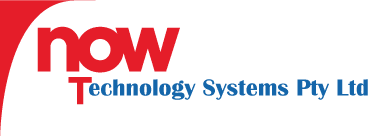Table of Contents
- Choosing the Best Images for Your Website: A Complete Guide
- Why Quality Images Matter
- Where to Find High-Quality Images
- Choosing the Right Type of Image
- Optimising Images for the Web
- Regulations and Standards
- Telling a Story Through Images
- Common Mistakes to Avoid
- Future-Proof Your Image Strategy
- Final Thoughts
- Get Our Services at Now Technology Systems
Choosing the Best Images for Your Website: A Complete Guide
Hello there, fellow Aussie business owner! Looking to transform your website with images that not only dazzle but also drive results? You’re in the right place. The visuals you choose for your website can significantly impact user experience, engagement, and even conversion rates. But how do you select the perfect images? Let’s dive in!
Why Quality Images Matter
First off, it’s important to understand why investing time in selecting the right images is crucial. Good-quality images can:
- Grab Attention: High-resolution, vibrant images quickly capture visitor interest.
- Tell Your Brand Story: Authentic images convey your brand’s message and values effectively.
- Boost Engagement: Attractive visuals keep users on your page longer, reducing your bounce rate.
- Improve SEO: Well-optimised images can enhance your site’s search engine ranking.
Where to Find High-Quality Images
There are numerous sources for images, both free and paid. Here are some of the best options:
- Stock Photos: Sites like Shutterstock, iStock, and Adobe Stock offer a wide range of high-quality images for purchase.
- Free Image Resources: Unsplash, Pexels, and Pixabay provide free images that are often just as good as premium options.
- Custom Photography: Hire a professional photographer to capture bespoke images tailored to your brand. This option is perfect for delivering authenticity and uniqueness.
Choosing the Right Type of Image
Selecting the right kind of image for your website depends on several factors including your audience, brand identity, and the message you wish to convey. Here are some tips:
- Product Images: For e-commerce sites, high-quality product images are essential. Ensure they are clear, detailed, and accompanied by multiple angles.
- People Images: Including images of people using your product or service can humanise your brand and build trust.
- Background Images: Use subtle, high-resolution backgrounds that enhance rather than distract from your content.
Optimising Images for the Web
Now that you’ve chosen the perfect images, it’s time for optimisation. Here’s how:
- Image Format: Use JPEGs for photos and PNGs for graphics with transparent backgrounds.
- Compress Images: Tools like TinyPNG or ImageOptim can help reduce file sizes without losing quality.
- Alt Text: Always include descriptive alt text for SEO and accessibility purposes.
- Responsive Images: Ensure your images look good on all devices. Use responsive images that adjust to screen sizes.
Regulations and Standards
In Australia, ensuring that your website is accessible and complies with regulations is crucial. Australian standards mandate that websites should be accessible to everyone, including people with disabilities. Make sure your images meet the following guidelines:
- Alt Text: As mentioned earlier, always include alt text to describe the image for screen readers.
- Captions: Where relevant, add captions to help explain the context of your images.
- Colour Contrast: Ensure that text over images has sufficient contrast to be easily readable by individuals with visual impairments.
Telling a Story Through Images
Effective images don’t just fill space—they tell a story. Use them strategically to guide users through your website:
- Landing Pages: Use compelling hero images that encapsulate your brand’s core message.
- Blog Posts: Incorporate relevant images that break up text and enhance understanding.
- Testimonials: Leverage images of real customers along with their testimonials to build credibility.
Common Mistakes to Avoid
Choosing the right images involves avoiding common pitfalls. Here’s what to steer clear of:
- Generic Stock Photos: Overused, low-quality stock photos can make your site look inauthentic.
- Poor Quality: Blurry, pixelated images harm your professional image.
- Slow Load Times: Large, unoptimised images can slow down your site, affecting user experience and SEO.
Future-Proof Your Image Strategy
The internet is ever-evolving, but the basics of good visual strategy remain the same. Here are some tips to help you stay ahead:
- Keep Updated: Regularly update your imagery to stay current and relevant to your audience.
- Monitor Performance: Use tools like Google Analytics to track which images are performing best and why.
- Feedback Loop: Encourage user feedback about your visuals and adjust accordingly.
Final Thoughts
Choosing the right images for your website might seem daunting, but with the right approach, it’s entirely manageable—and even fun! Remember, the goal is to enhance user experience, tell your brand’s story, and ultimately drive your business goals.
Get Our Services at Now Technology Systems
Need some help to make your website stand out with the best visuals? At Now Technology Systems, we specialise in offering comprehensive web design services tailored for small Australian businesses. From selecting and optimising images to improving overall site performance, our expert team ensures your online presence is both captivating and efficient. Contact us today to see how we can help elevate your website to new heights!
Now Technology Systems offers comprehensive web solutions, including visually pleasing web design, expert WordPress support, seamless eCommerce solutions, and professional video production and editing.
We also specialise in WordPress website design, wooCommerce online store, WordPress support, Local SEO services, Video multi-language translation, subtitling, voice-over, Google Ads management, and fast managed web hosting to ensure your website is effective and easy to find.
Let Now Technology Systems boost your online impact and help you connect with your audience. #WordPressDesign #WebDesign #WordPressSupport #eCommerceSolutions #VideoProduction #SEOservices #GoogleAds #WebHosting
web design logan web design web design logan web design web design logan web design web design logan web design wordpress support adelaide wordpress support adelaide wordpress support brisbane wordpress support brisbane wordpress support darwin wordpress support darwin wordpress support perth wordpress support perth wordpress support melbourne wordpress support melbourne wordpress support sydney wordpress support sydney web design logan web design logan web design logan web design logan web design logan web design logan web design logan web design logan web design logan web design logan web design logan web design logan web design logan web design logan web design logan web design logan web design logan web design logan web design logan web design logan
web design logan web design logan web design logan web design logan web design logan web design logan web design logan web design logan web design logan web design logan web design logan web design logan web design logan web design logan web design logan web design logan web design logan web design logan web design logan web design logan web design logan web design logan web design logan web design logan
View Our Previous 20 Posts
- Changing Fonts in WordPress: A Step-by-Step Guide
- Understanding WordPress: The Ultimate Guide for Beginners
- Setting Up Custom Email with Google Workspace Made Easy
- WordPress vs Shopify: Choose the Best Platform for Your Business
- Effective B2B Content Marketing Strategies to Boost Engagement and Leads
- "301 Redirects: How They Boost Your Website's SEO and Traffic"
- Master the Art of Website Design: A Comprehensive Guide
- Top E-commerce Payment Gateways to Enhance Your Online Store
- The Significance of Web Design for Online Success
- Ultimate Guide to Tracking Outbound Links in WordPress
- The Evolution of Ecommerce: Transforming Retail in the Digital Age
- Top Google Ranking Factors to Boost Your Website's SEO
- WordPress vs Drupal: Which CMS is Best for Your Website?
- WordPress Support & Maintenance Australia
- WordPress Support & Maintenance Woolooga
- WordPress Support & Maintenance Tansey
- WordPress Support & Maintenance Manumbar
- WordPress Support & Maintenance Lower Wonga
- WordPress Support & Maintenance Kinbombi
- WordPress Support & Maintenance Johnstown