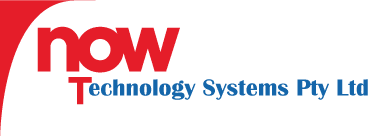Table of Contents
Changing Fonts in WordPress: A Step-by-Step Guide
Hey there, small business owners! Looking to give your website a fresh look? One of the easiest ways to revitalise your WordPress site is by changing the fonts. Not only does it inject personality into your brand, but it can also improve readability and user experience. Let’s dive into this simple, yet impactful task. Buckle up; it’s going to be a smooth ride.
Why Fonts Matter
Before we jump into the nitty-gritty details, let’s talk about why fonts are so crucial. Fonts set the tone for your brand. They can make your site look professional, playful, or somewhere in between. The right font can enhance your message, while a poor choice can turn visitors away faster than you can say “Comic Sans.”
Choosing the Right Font
When it comes to choosing the right font, consider three factors:
- Readability: Ensure the font is easy to read. Avoid overly intricate designs.
- Brand Consistency: Your font should align with your overall brand identity.
- Legality: Make sure you’re using fonts that are legally available for commercial use in Australia.
Google Fonts
Google Fonts is an excellent resource for free, high-quality fonts. Plus, integrating them with WordPress is a breeze.
Steps to Change Fonts in WordPress
Alright, let’s get our hands dirty. There are several methods to change fonts in WordPress:
- Using the Customiser: The easiest and most straightforward way.
- Using Plugins: Great for non-coders or if you need additional functionality.
- Editing CSS: For those who prefer a customised approach.
Method 1: Using the Customiser
This method doesn’t require any coding knowledge. Here’s how you do it:
- Go to your WordPress dashboard.
- Navigate to Appearance > Customise.
- Select Typography (or a similar option, depending on your theme).
- Choose the desired fonts for different types of text (Headings, Body, etc.).
- Click Publish.
It’s that simple! You can see the changes in real-time in the customiser preview.
Method 2: Using Plugins
If your theme doesn’t offer typography options or you want more control, plugins are your friends. Here are some popular choices:
- Easy Google Fonts: Integrates Google Fonts seamlessly.
- Use Any Font: Allows the use of custom fonts.
- Typography Plugin: Offers advanced typography options.
To install a plugin:
- Go to your dashboard and navigate to Plugins > Add New.
- Search for the desired plugin.
- Click Install Now and activate the plugin.
- Follow the plugin instructions to change your fonts.
Method 3: Editing CSS
For those who are comfortable with a bit of coding, editing CSS provides the most flexibility. Here’s how:
- From the dashboard, navigate to Appearance > Customise.
- Go to Additional CSS.
- Enter your custom CSS code. For example:
body { font-family: 'Open Sans', sans-serif; } h1 { font-family: 'Roboto', sans-serif; } - Click Publish.
Make sure to replace ‘Open Sans’ and ‘Roboto’ with your chosen fonts.
Troubleshooting Fonts
Sometimes, things don’t go as planned. Here are a few tips to troubleshoot font issues:
- Clear Cache: Clear your browser and WordPress cache to ensure you see the latest changes.
- Check Compatibility: Ensure the fonts are supported by the browsers your audience uses.
- Inspect Element: Use the browser’s inspect tool to identify any CSS conflicts.
Legal Considerations
Remember, not all fonts are free for commercial use. Always check the licensing requirements to stay compliant with Australian regulations. Google Fonts is generally a safe bet, as most fonts are free to use commercially.
Conclusion
And there you have it! Changing fonts in WordPress is a quick and effective way to give your site a fresh look. Whether you choose to use the customiser, plugins, or custom CSS, you now have the tools to make it happen.
Boost Your Website with Our Services
If you’re feeling overwhelmed or simply want to ensure your site looks its best, Now Technology Systems is here to help. We offer a range of services tailored specifically for small businesses in Australia. From web design and development to SEO optimisation, we ensure your website not only looks great but also performs exceptionally. Our expert team is well-versed with Australian standards and regulations, making sure your online presence is both compliant and captivating.
Ready to take your website to the next level? Contact us today and let’s make your vision a reality!
Now Technology Systems offers comprehensive web solutions, including visually pleasing web design, expert WordPress support, seamless eCommerce solutions, and professional video production and editing.
We also specialise in WordPress website design, wooCommerce online store, WordPress support, Local SEO services, Video multi-language translation, subtitling, voice-over, Google Ads management, and fast managed web hosting to ensure your website is effective and easy to find.
Let Now Technology Systems boost your online impact and help you connect with your audience. #WordPressDesign #WebDesign #WordPressSupport #eCommerceSolutions #VideoProduction #SEOservices #GoogleAds #WebHosting
web design logan web design web design logan web design web design logan web design web design logan web design wordpress support adelaide wordpress support adelaide wordpress support brisbane wordpress support brisbane wordpress support darwin wordpress support darwin wordpress support perth wordpress support perth wordpress support melbourne wordpress support melbourne wordpress support sydney wordpress support sydney web design logan web design logan web design logan web design logan web design logan web design logan web design logan web design logan web design logan
web design logan web design logan web design logan web design logan web design logan web design logan web design logan web design logan web design logan web design logan web design logan web design logan web design logan web design logan web design logan web design logan web design logan web design logan web design logan web design logan web design logan web design logan web design logan web design logan
View Our Previous 20 Posts
- Understanding WordPress: The Ultimate Guide for Beginners
- Setting Up Custom Email with Google Workspace Made Easy
- WordPress vs Shopify: Choose the Best Platform for Your Business
- Effective B2B Content Marketing Strategies to Boost Engagement and Leads
- "301 Redirects: How They Boost Your Website's SEO and Traffic"
- Master the Art of Website Design: A Comprehensive Guide
- Top E-commerce Payment Gateways to Enhance Your Online Store
- The Significance of Web Design for Online Success
- Ultimate Guide to Tracking Outbound Links in WordPress
- The Evolution of Ecommerce: Transforming Retail in the Digital Age
- Top Google Ranking Factors to Boost Your Website's SEO
- WordPress vs Drupal: Which CMS is Best for Your Website?
- WordPress Support & Maintenance Australia
- WordPress Support & Maintenance Woolooga
- WordPress Support & Maintenance Tansey
- WordPress Support & Maintenance Manumbar
- WordPress Support & Maintenance Lower Wonga
- WordPress Support & Maintenance Kinbombi
- WordPress Support & Maintenance Johnstown
- WordPress Support & Maintenance Goomeri