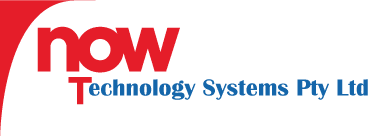Table of Contents
- 301 Redirects: How They Boost Your Website’s SEO and Traffic
- Understanding 301 Redirects
- Why Use a 301 Redirect?
- How 301 Redirects Work
- The SEO Benefits of 301 Redirects
- Preserving SEO Rankings
- Enhancing User Experience
- Consolidating Authority
- Boosting Traffic
- Implementing 301 Redirects
- Testing Your Redirects
- 301 Redirect Best Practices
- Boost Your SEO Game with Professional Help
301 Redirects: How They Boost Your Website’s SEO and Traffic
Hey there, fellow business owner! Have you ever encountered a situation where you had to change the URL of a page on your website? Maybe you revamped your site, updated your content, or just decided that the old URL wasn’t cutting it anymore. Whatever the reason, this is where the magic of 301 redirects comes in, and trust me, they are a complete game-changer for your website’s *SEO and traffic*. Let’s dive into what a 301 redirect is, its importance, and how it can benefit your business.
Understanding 301 Redirects
First things first, what exactly is a 301 redirect? In simple terms, a 301 redirect is a permanent redirection from one URL to another. It tells search engines like Google that the page has permanently moved to a new address and, importantly, to transfer all the ranking power of the old URL to the new one. This is crucial for maintaining your SEO efforts.
Why Use a 301 Redirect?
There are several reasons you might want to use a 301 redirect:
- Site Maintenance: You’ve updated your website structure and need to redirect old URLs to new ones.
- URL Changes: You’ve changed the URL for a page for a better user experience or SEO-friendly URL.
- Fixing Errors: Old URLs return a 404 error, indicating that the page doesn’t exist, and you don’t want to lose the traffic.
- Merging Content: You’re merging content from multiple pages into one comprehensive page.
How 301 Redirects Work
When a user or a search engine bot tries to access your old URL, the 301 redirect will automatically send them to the new URL. The server response code 301 indicates that the move is permanent. Over time, search engines update their indexes to reflect the new URL, transferring all of the SEO value, such as PageRank, anchor text, and relevancy signals, from the old URL to the new one.
The SEO Benefits of 301 Redirects
Preserving SEO Rankings
One of the biggest advantages of using a 301 redirect is that it helps preserve your SEO rankings. When a page is permanently moved, search engines recognise this and transfer ranking signals from the old page to the new one. This means you won’t lose the hard-earned SEO equity, which is crucial in maintaining your website’s visibility.
Enhancing User Experience
There’s nothing more frustrating for a user than to click on a link only to be greeted with a 404 error page. 301 redirects ensure that users are seamlessly directed to the relevant content, thereby improving the overall user experience and keeping them engaged on your site. Happy users are more likely to convert into happy customers!
Consolidating Authority
If you have multiple pages with similar content, merging them into a single page and using 301 redirects can consolidate the authority of those pages. This helps in strengthening the SEO power of that single page, making it more competitive in search engine rankings.
Boosting Traffic
By properly redirecting your old URLs to new ones, you ensure that your site continues to receive traffic from search engines. 301 redirects help maintain your site’s presence in search engine results, thereby driving a steady stream of visitors to your site.
Implementing 301 Redirects
Setting up a 301 redirect is relatively straightforward. Here’s how you can do it:
- Edit Your .htaccess File: If you’re using an Apache server, add the redirect command in your .htaccess file. For example:
Redirect 301 /old-url https://www.yourdomain.com/new-url - Using a Plugin: If your site is on a CMS like WordPress, there are several plugins available that make it easy to set up 301 redirects. Plugins like Yoast SEO and Redirection can be extremely helpful.
- Server Configuration: Depending on your hosting environment, you may need to configure your server settings. Consult with your hosting provider if you’re unsure.
Testing Your Redirects
Once you’ve implemented your 301 redirects, it’s essential to test them to ensure they’re working correctly. You can do this by:
- Using online tools like HTTPStatus.io to check the status codes
- Manually checking the URLs to see if they redirect as intended
- Monitoring your site’s performance in Google Search Console for any issues
301 Redirect Best Practices
Here are some best practices to follow when implementing 301 redirects:
- Plan Ahead: Before making any changes, plan your redirects properly to avoid any loss of traffic or rankings.
- Minimise Redirect Chains: Avoid creating multiple redirects in a chain. Each additional redirect can slow down page load times and dilute SEO value.
- Keep Them Updated: Regularly review and update your redirects as needed to ensure they remain relevant and functional.
- Use a Consistent Format: Ensure that all URLs are in a consistent format to avoid confusion for both users and search engines.
Boost Your SEO Game with Professional Help
Are you looking to boost your website’s SEO and drive more traffic to your business? At Now Technology Systems, we specialise in providing comprehensive SEO services tailored to the needs of Australian small business owners. Our team of experts can help you implement effective 301 redirects, optimise your website structure, and enhance your overall SEO strategy.
By partnering with us, you’ll gain access to cutting-edge tools and techniques that ensure your website remains competitive in search engine rankings. Our services are designed to meet Australian regulations, licenses, and standards, providing you with a seamless and compliant SEO experience. Ready to take your business to the next level? Get in touch with us today and let’s make your online presence stronger than ever!
Now Technology Systems offers comprehensive web solutions, including visually pleasing web design, expert WordPress support, seamless eCommerce solutions, and professional video production and editing.
We also specialise in WordPress website design, wooCommerce online store, WordPress support, Local SEO services, Video multi-language translation, subtitling, voice-over, Google Ads management, and fast managed web hosting to ensure your website is effective and easy to find.
Let Now Technology Systems boost your online impact and help you connect with your audience. #WordPressDesign #WebDesign #WordPressSupport #eCommerceSolutions #VideoProduction #SEOservices #GoogleAds #WebHosting
web design logan web design web design logan web design web design logan web design web design logan web design wordpress support adelaide wordpress support adelaide wordpress support brisbane wordpress support brisbane wordpress support darwin wordpress support darwin wordpress support perth wordpress support perth wordpress support melbourne wordpress support melbourne wordpress support sydney wordpress support sydney web design logan
web design logan web design logan web design logan web design logan web design logan web design logan web design logan web design logan web design logan web design logan web design logan web design logan web design logan web design logan web design logan web design logan web design logan web design logan web design logan web design logan web design logan web design logan web design logan web design logan
View Our Previous 20 Posts
- Master the Art of Website Design: A Comprehensive Guide
- Top E-commerce Payment Gateways to Enhance Your Online Store
- The Significance of Web Design for Online Success
- Ultimate Guide to Tracking Outbound Links in WordPress
- The Evolution of Ecommerce: Transforming Retail in the Digital Age
- Top Google Ranking Factors to Boost Your Website's SEO
- WordPress vs Drupal: Which CMS is Best for Your Website?
- WordPress Support & Maintenance Australia
- WordPress Support & Maintenance Woolooga
- WordPress Support & Maintenance Tansey
- WordPress Support & Maintenance Manumbar
- WordPress Support & Maintenance Lower Wonga
- WordPress Support & Maintenance Kinbombi
- WordPress Support & Maintenance Johnstown
- WordPress Support & Maintenance Goomeri
- WordPress Support & Maintenance Cinnabar
- WordPress Support & Maintenance Booubyjan
- WordPress Support & Maintenance Wilsons Pocket
- WordPress Support & Maintenance Kilkivan
- WordPress Support & Maintenance Wallu