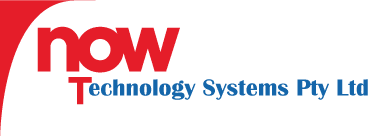Table of Contents
- Step-by-Step Guide for Updating Your WordPress Safely and Efficiently
- Why Update WordPress?
- The Preparatory Steps
- 1. Backup Everything
- 2. Check Your PHP Version
- 3. Test Your Site in a Staging Environment
- The Update Process
- 1. Update Your Themes and Plugins First
- 2. Update WordPress Core
- 3. Post-Update Checks
- Common Pitfalls to Avoid
- Leveraging Professional Help
- Keep the Momentum Going
- Get Professional Support with Now Technology Systems!
Step-by-Step Guide for Updating Your WordPress Safely and Efficiently
G’day, mates! In this whirlwind digital age, keeping your WordPress site updated isn’t just a good practice—it’s essential. For small business owners looking to stay competitive and secure in the Australian market, neglecting these updates can be at your peril. Fear not! Updating WordPress is not as hard as it might seem, so let’s dive in step-by-step to make your site safer and slicker.
Why Update WordPress?
Before we jump into the nitty-gritty, let’s tackle the why. Updating WordPress regularly is key to keeping your site protected from vulnerabilities, ensuring compatibility with plugins and themes, and improving performance. An updated website demonstrates professionalism and trustworthiness—a must for those of you running a small business Down Under.
The Preparatory Steps
Preparation is key to a smooth update process. Here’s a checklist you should follow before hitting the update button:
1. Backup Everything
Think of backups as the insurance policy you hope you never need. If anything goes awry, like a kangaroo on a rampage, you’ll want a backup to restore your site easily. Use reliable backup services or plugins like UpdraftPlus or BackWPup. Ensure you backup both your database and files.
2. Check Your PHP Version
Updating to a new version of WordPress might require a higher PHP version. Log in to your hosting account to ensure you’re using the recommended PHP version as per WordPress requirements.
3. Test Your Site in a Staging Environment
If your web host provides it, use a staging site to test your updates. This safe environment won’t affect your live site, giving you the freedom to play around and spot potential issues without going public.
The Update Process
Once you’ve ticked all the preparatory boxes, it’s time to go forward with the update.
1. Update Your Themes and Plugins First
Before the WordPress core update, make sure all your themes and plugins are up to date. This avoids any compatibility snafus with the new WordPress version. Visit your dashboard, move to “Updates,” and start there.
2. Update WordPress Core
Finally, the moment of truth. You’ll see a notification if a new WordPress version is available. Head to “Dashboard > Updates” and click “Update Now.” It’s often a quick process. Stay with it, and don’t refresh or close the page.
3. Post-Update Checks
Now that your system is updated, it’s critical to verify everything is in tip-top shape. Check the frontend and backend of your site, ensure all functionalities work, and run a few tests. If something doesn’t seem right, you can revert to your backup and troubleshoot from there.
Common Pitfalls to Avoid
- Not backing up: Never skip this step!
- Ineffective testing: Use staging to preempt glitches.
- Inefficient plugins: Clean out unnecessary plugins to minimise bloat.
Leveraging Professional Help
Managing a WordPress site while running your business might get overwhelming. That’s where trusty professionals cover you! Efficiency and security are paramount, so letting experienced hands handle the tech part allows you to focus on your business growth.
Keep the Momentum Going
In the spirit of Aussie resilience and ingenuity, keeping your WordPress updates rolling keeps you competitive and secure. Set reminders for consistent checks and don’t shy away from professional support when in need.
Plus, it’s worth noting that consistent updating ensures compliance with Australian data protection regulations.
Get Professional Support with Now Technology Systems!
Crikey! If you’re feeling a bit like a fish out of water with all these technical updates, don’t worry—we’ve got your back. Here at Now Technology Systems, we offer bespoke management and maintenance services to take the hassle off your shoulders. Our expert team is adept at handling updates with finesse and ensuring your site stays in line with Aussie standards. Whether you are looking for a one-off update or continuous management support, we’re all set to help boost your digital presence effectively.
Based right here in Australia, we understand the local market intricacies and compliance needs, providing services you can trust. So why not give us a buzz to see how we can assist you in making your digital landscape thrive?
Now Technology Systems offers comprehensive web solutions, including visually pleasing web design, expert WordPress support, seamless eCommerce solutions, and professional video production and editing.
We also specialise in WordPress website design, wooCommerce online store, WordPress support, Local SEO services, Video multi-language translation, subtitling, voice-over, Google Ads management, and fast managed web hosting to ensure your website is effective and easy to find.
Let Now Technology Systems boost your online impact and help you connect with your audience. #WordPressDesign #WebDesign #WordPressSupport #eCommerceSolutions #VideoProduction #SEOservices #GoogleAds #WebHosting
web design logan web design web design logan web design web design logan web design web design logan web design wordpress support adelaide wordpress support adelaide wordpress support brisbane wordpress support brisbane wordpress support darwin wordpress support darwin wordpress support perth wordpress support perth wordpress support melbourne wordpress support melbourne wordpress support sydney wordpress support sydney web design logan web design logan web design logan web design logan web design logan web design logan web design logan web design logan web design logan web design logan web design logan web design logan web design logan web design logan web design logan web design logan web design logan web design logan web design logan web design logan web design logan web design logan web design logan
web design logan web design logan web design logan web design logan web design logan web design logan web design logan web design logan web design logan web design logan web design logan web design logan web design logan web design logan web design logan web design logan web design logan web design logan web design logan web design logan web design logan web design logan web design logan web design logan
View Our Previous 20 Posts
- Essential Features for an Effective Career Coaching Website
- Boost Your Business Success with These 20 Website Benefits
- Essential Features for Engaging and Effective Tattoo Studio Websites
- Essential Tips for Crafting High-Converting Landing Pages
- Essential Features for Optimizing Tattoo Studio Websites for Client Growth
- Step-by-Step Guide: Mastering the 7 Phases of Web Design
- Enhance Podcast Site Engagement with Key Features for Success
- Wix or WordPress: Choosing the Best Platform for Your Website
- Essential Features for Effective Sports Coaching Websites
- Boost Your Visibility: 5 Simple Tips to Rank Higher on Google
- Ultimate Guide to Choosing the Perfect Website for Your Business
- Essential Features for Successful Bicycle Rental Websites Explained
- Essential Features for Highly Effective Landscaping Websites
- Headline Writing Tips to Boost Clicks on Your Blog Posts
- Boost Your Website Conversion Rate with Proven Strategies
- Integrate Zip Pay into WordPress: Simple Guide for Easy Setup
- Essential Features for Architecture Firm Websites to Boost Client Engagement
- Essential Features for High-Converting Real Estate Websites
- Essential Features for Successful Private Yoga Instructor Websites
- Mastering WordPress: Your Ultimate Guide to Blogging Success