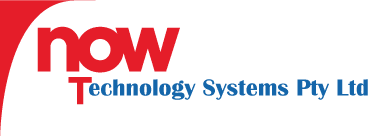Table of Contents
- Essential Features for High-Converting Real Estate Websites
- 1. Showcase Property Listings with High-Quality Images and Detailed Descriptions
- 2. Offer Immersive 360-Degree Virtual Tours
- 3. Provide User-Friendly Mortgage Calculators
- 4. Create Detailed Neighborhood Guides
- 5. Implement Easy-to-Use Contact Forms
- Outstanding Real Estate Web Design Services in Logan
Essential Features for High-Converting Real Estate Websites
Are you a small business owner in the real estate sector looking to attract more buyers and drive inquiries through your website? Well, you’re in the right place! A well-designed, user-friendly website can make a world of difference in how potential clients interact with your listings. Here are the top 5 key features you should consider integrating into your real estate website to boost engagement and conversions, all tailored for our esteemed Logan community.
1. Showcase Property Listings with High-Quality Images and Detailed Descriptions
First things first—your property listings are the bread and butter of your real estate website. Make sure each listing is accompanied by high-quality images that capture the essence and advantage of the property. A picture is worth a thousand words, but don’t forget the words! Detailed descriptions should complement the images, offering crucial information like:
- Square footage
- Number of bedrooms and bathrooms
- Unique features (e.g., swimming pool, backyard garden)
- Price and payment options
Utilising clear, concise, and engaging language can make each property listing more appealing and user-friendly. Make sure the descriptions answer commonly asked questions and offer potential buyers all the information they need to consider a property seriously.
2. Offer Immersive 360-Degree Virtual Tours
Gone are the days when photos alone could capture a buyer’s attention. Virtual tours have become an essential feature for modern real estate websites. These tours allow potential buyers to navigate properties at their own pace and give them a more immersive experience. Here’s why virtual tours are a game-changer:
- They provide a realistic sense of the property’s layout.
- Buyers can “walk through” properties without physically being there, making it convenient for those unable to visit immediately.
- They can help speed up the decision-making process by offering a better feel of the property.
Offering 360-degree virtual tours can significantly increase buyer engagement. So, if you haven’t yet integrated this feature into your real estate website, now’s the time!
3. Provide User-Friendly Mortgage Calculators
Mortgage calculators are another essential tool for any real estate website. They help potential buyers understand their financial commitment by providing an estimate of their monthly mortgage payments based on the property’s price and interest rates. This valuable tool can help buyers:
- Plan their budget more effectively.
- Make more informed decisions on whether they can afford a property.
- Feel more confident during their property search, knowing their financial clearances.
Having an easy-to-use, accurate mortgage calculator can make your website not just a platform for listings but a comprehensive resource for potential buyers.
4. Create Detailed Neighborhood Guides
One of the strongest selling points for any property is its location. Detailed neighborhood guides can offer potential buyers insights into what it’s like to live in the suburbs or cities where your properties are located. Your guides should include:
- Information about local schools and educational institutions.
- Nearby amenities such as shopping centers, parks, and entertainment options.
- Public transport availability and convenience.
- Community information and safety ratings.
By providing comprehensive neighborhood guides, you help buyers envision a life in these areas, which can turn their interest into serious inquiries and offers.
5. Implement Easy-to-Use Contact Forms
Last but certainly not least, make it effortless for potential buyers to get in touch with you. Implementing easy-to-use contact forms allows buyers to inquire about properties, request viewings, and even ask for more details. Essential elements of a good contact form include:
- Simple, straightforward fields (name, email, phone number, message).
- Mobile-friendly design so that users on any device can contact you easily.
- A clear call-to-action button encouraging users to submit their inquiries.
When contact forms are designed intuitively and
respond quickly to inquiries, it impresses potential buyers and keeps them engaged. Ensuring the ease of communication can significantly improve your website’s conversion rates.
Outstanding Real Estate Web Design Services in Logan
If you’re a small business owner in Logan, seeking to elevate your real estate website, look no further! At Site Design Now, we specialise in creating high-converting, user-friendly real estate websites tailored to the Australian market. From integrating crystal-clear property images and immersive virtual tours to adding intuitive mortgage calculators and detailed neighborhood guides, we’ve got you covered.
Our expert team ensures your website stands out in the competitive Logan real estate market, attracting more inquiries and driving sales. We focus on delivering high-quality web design solutions that align with Australian standards and regulations, guaranteeing an excellent user experience for your potential buyers. Let us help you turn your property listings into successful sales!
Now Technology Systems offers comprehensive web solutions, including visually pleasing web design, expert WordPress support, seamless eCommerce solutions, and professional video production and editing.
We also specialise in WordPress website design, wooCommerce online store, WordPress support, Local SEO services, Video multi-language translation, subtitling, voice-over, Google Ads management, and fast managed web hosting to ensure your website is effective and easy to find.
Let Now Technology Systems boost your online impact and help you connect with your audience. #WordPressDesign #WebDesign #WordPressSupport #eCommerceSolutions #VideoProduction #SEOservices #GoogleAds #WebHosting
web design logan web design web design logan web design web design logan web design web design logan web design wordpress support adelaide wordpress support adelaide wordpress support brisbane wordpress support brisbane wordpress support darwin wordpress support darwin wordpress support perth wordpress support perth wordpress support melbourne wordpress support melbourne wordpress support sydney wordpress support sydney web design logan web design logan web design logan web design logan web design logan web design logan web design logan web design logan web design logan web design logan web design logan web design logan web design logan web design logan web design logan web design logan web design logan web design logan web design logan web design logan web design logan web design logan web design logan
web design logan web design logan web design logan web design logan web design logan web design logan web design logan web design logan web design logan web design logan web design logan web design logan web design logan web design logan web design logan web design logan web design logan web design logan web design logan web design logan web design logan web design logan web design logan web design logan
View Our Previous 20 Posts
- Essential Features for Successful Private Yoga Instructor Websites
- Mastering WordPress: Your Ultimate Guide to Blogging Success
- How WordPress Websites Empower Tradies to Grow Online Fast
- Understanding CMS: Key Features and Benefits Explained
- Understanding Google Core Web Vitals for Better Online Performance
- Editing the Footer in WordPress: A Step-by-Step Guide
- Crafting the Perfect Website Brief: A Step-by-Step Guide
- Improve Your Website: 10 Essential Enhancements for Better Performance
- Mastering the Web Design Discovery Process for Successful Projects
- Optimize WordPress Title Tags for Better SEO and Visibility
- Building Your Own Website: Weighing the Pros and Cons
- Boost Your Website Traffic for Free with These 10 Tips
- Choosing the Right Web Design Agency: A Step-by-Step Guide
- Top WordPress Alternatives: Best CMS Platforms for Your Website
- Choosing the Best Images for Your Website: A Complete Guide
- Changing Fonts in WordPress: A Step-by-Step Guide
- Understanding WordPress: The Ultimate Guide for Beginners
- Setting Up Custom Email with Google Workspace Made Easy
- WordPress vs Shopify: Choose the Best Platform for Your Business
- Effective B2B Content Marketing Strategies to Boost Engagement and Leads