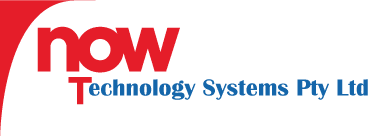Editing the Footer in WordPress: A Step-by-Step Guide
So, you’ve built a fantastic WordPress website for your business, but you realise something is missing—the perfect footer. Whether you want to add some copyright information, invaluable links, or even an amusing catchphrase, we’ve got you covered. Read on for an accessible and friendly guide to customising your WordPress footer.
Why the Footer Matters
You might be wondering—why bother with the footer? Well, it’s more than just the end of a web page. A well-crafted footer can provide essential information right where your visitors expect it to be. Here are a few points to consider:
- Branding: Reinforces your brand identity.
- Navigation: Helps visitors find important links.
- Legal Stuff: Displays crucial legal information like privacy policy and terms of service.
Let’s now dive into the nitty-gritty of editing the footer in WordPress.
Methods to Edit Your Footer
There are several ways to edit your footer in WordPress, depending on how comfortable you are with technical aspects. Let’s break down the most common methods:
- Using the WordPress Customiser
- Adding Footer Widgets
- Working with the Footer.php File
- Leveraging Plugins
Using the WordPress Customiser
If you’re new to WordPress, the WordPress Customiser is your best friend. Here’s how to use it:
Steps:
- Go to your WordPress dashboard.
- Navigate to ‘Appearance’ and click on ‘Customise’.
- Look for ‘Footer’ section. This can vary depending on the theme you’re using.
- Make your changes. You can often add text, insert images, and adjust settings from here.
- Click ‘Publish’ to save your changes.
Adding Footer Widgets
Many WordPress themes come with designated widget areas in the footer. Widgets can be an easy way to add content and functionality.
Steps:
- Go to your WordPress dashboard.
- Navigate to ‘Appearance’ and click on ‘Widgets’.
- You’ll see different widget areas. Look for the ones named ‘Footer’.
- Drag and drop your desired widgets (like text, images, or recent posts) into the footer widget areas.
- Customise the widgets as per your needs. Click ‘Save’ to keep your changes.
Working with the Footer.php File
For those who are comfortable with code, editing the footer.php file gives you ultimate control.
Warning: Editing theme files can break your site if not done correctly. Always back up your site before making any changes.
Steps:
- Navigate to your WordPress dashboard.
- Go to ‘Appearance’ and click on ‘Theme Editor’.
- In the list of theme files, find and click on ‘footer.php’.
- Make your changes carefully. This could be adding custom HTML or PHP code.
- Click ‘Update File’ to save your changes.
Leveraging Plugins
Sometimes, the best way to customise your footer is by using plugins. Here are a few popular plugins:
- Elementor: A robust page builder with footer editing capabilities.
- Footer Putter: Specifically designed for managing footer content.
- WPForms: Add contact forms and other lead generation tools to your footer.
To use a plugin:
- Navigate to your WordPress dashboard.
- Go to ‘Plugins’ and then click ‘Add New’.
- Search for the plugin you want to add.
- Click ‘Install Now’, then ‘Activate’.
- Follow the plugin-specific instructions to customise your footer.
Tips for a Killer Footer
An exceptional footer isn’t just about filling up space. Here are some tips to consider:
- Keep it Simple: Don’t overload your footer with too much information.
- Be Consistent: Ensure your footer design aligns with your overall website theme.
- Include Contact Information: Make it easy for users to reach you.
- Legal Information: Include your privacy policy and terms of use to stay compliant with Australian regulations.
Common Mistakes to Avoid
It’s easy to make some common mistakes while editing your footer. Avoid these pitfalls:
- Overloading with Links: Too many links can overwhelm visitors and negatively impact SEO.
- Neglecting Mobile Users: Ensure your footer is responsive and looks great on all devices.
Conclusion
Congratulations! You’ve just learned how to customise your WordPress footer using various methods. Whether you choose to go the coding route or leverage the ease of plugins, your website footer can now be both functional and fabulous. Happy editing!
Get Expert WordPress Services from Now Technology Systems
Are you feeling a bit overwhelmed by the technicalities of editing your WordPress footer? Perhaps you’re keen to get some professional guidance to ensure your website not only looks good but functions optimally. That’s where we come in. At Now Technology Systems, we specialise in providing comprehensive WordPress services tailored specifically for Australian small businesses.
Our team is well-versed in meeting Australian standards and regulations, ensuring your website is fully compliant and optimised to its fullest potential. Whether it’s customising your footer, enhancing website performance, or providing full-scale website management, we’ve got you covered. Partner with us for a hassle-free experience, and watch your online presence flourish.
Contact us today to learn more about how we can tailor our services to meet your unique business needs.
Now Technology Systems offers comprehensive web solutions, including visually pleasing web design, expert WordPress support, seamless eCommerce solutions, and professional video production and editing.
We also specialise in WordPress website design, wooCommerce online store, WordPress support, Local SEO services, Video multi-language translation, subtitling, voice-over, Google Ads management, and fast managed web hosting to ensure your website is effective and easy to find.
Let Now Technology Systems boost your online impact and help you connect with your audience. #WordPressDesign #WebDesign #WordPressSupport #eCommerceSolutions #VideoProduction #SEOservices #GoogleAds #WebHosting
web design logan web design web design logan web design web design logan web design web design logan web design wordpress support adelaide wordpress support adelaide wordpress support brisbane wordpress support brisbane wordpress support darwin wordpress support darwin wordpress support perth wordpress support perth wordpress support melbourne wordpress support melbourne wordpress support sydney wordpress support sydney web design logan web design logan web design logan web design logan web design logan web design logan web design logan web design logan web design logan web design logan web design logan web design logan web design logan web design logan web design logan web design logan web design logan web design logan web design logan web design logan web design logan web design logan
web design logan web design logan web design logan web design logan web design logan web design logan web design logan web design logan web design logan web design logan web design logan web design logan web design logan web design logan web design logan web design logan web design logan web design logan web design logan web design logan web design logan web design logan web design logan web design logan
View Our Previous 20 Posts
- Crafting the Perfect Website Brief: A Step-by-Step Guide
- Improve Your Website: 10 Essential Enhancements for Better Performance
- Mastering the Web Design Discovery Process for Successful Projects
- Optimize WordPress Title Tags for Better SEO and Visibility
- Building Your Own Website: Weighing the Pros and Cons
- Boost Your Website Traffic for Free with These 10 Tips
- Choosing the Right Web Design Agency: A Step-by-Step Guide
- Top WordPress Alternatives: Best CMS Platforms for Your Website
- Choosing the Best Images for Your Website: A Complete Guide
- Changing Fonts in WordPress: A Step-by-Step Guide
- Understanding WordPress: The Ultimate Guide for Beginners
- Setting Up Custom Email with Google Workspace Made Easy
- WordPress vs Shopify: Choose the Best Platform for Your Business
- Effective B2B Content Marketing Strategies to Boost Engagement and Leads
- "301 Redirects: How They Boost Your Website's SEO and Traffic"
- Master the Art of Website Design: A Comprehensive Guide
- Top E-commerce Payment Gateways to Enhance Your Online Store
- The Significance of Web Design for Online Success
- Ultimate Guide to Tracking Outbound Links in WordPress
- The Evolution of Ecommerce: Transforming Retail in the Digital Age