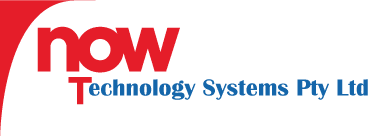Table of Contents
- Crafting the Perfect Website Brief: A Step-by-Step Guide
- Why a Website Brief is Essential
- Step-by-Step Guide to Creating Your Website Brief
- 1. Define Your Objectives
- 2. Describe Your Business
- 3. Identify Your Target Audience
- 4. Outline Your Brand Identity
- 5. List Your Must-Have Features
- 6. Provide Examples and Inspirations
- 7. Set a Realistic Timeline
- 8. Outline Your Budget
- 9. Consider SEO from the Start
- 10. Plan for Maintenance and Updates
- 11. Legal and Regulatory Compliance
- Review and Refine
- We’re Here to Help!
Crafting the Perfect Website Brief: A Step-by-Step Guide
Hello there, fellow small business owner! If you’re gearing up to launch a new website or giving your existing one a well-deserved facelift, you’ve landed in the right place. Today, we’re diving deep into the art of crafting the perfect website brief. And don’t worry, I’ll walk you through this step-by-step, ensuring you capture all the right details to make your project a smashing success. Let’s get started!
Why a Website Brief is Essential
First things first, a website brief is essentially your project’s blueprint. It’s the document that lays out your vision, objectives, and requirements to your design and development team. So, why is a great brief so crucial?
- Clarity: It ensures clear communication between you and your web team, reducing misunderstandings.
- Efficiency: A well-crafted brief helps streamline the project, saving time and money.
- Focus: It keeps everyone on the same page, aligning your goals and the team’s efforts.
Step-by-Step Guide to Creating Your Website Brief
1. Define Your Objectives
Start with the end in mind. Ask yourself, what do you want to achieve with your website? Are you looking to increase sales, build brand awareness, or provide information? Specifying your objectives will give the designers and developers a clear understanding of your primary goals.
2. Describe Your Business
Provide a brief overview of your business. Include information like your industry, target audience, key competitors, and your unique selling proposition (USP). This context helps your web team understand how best to position your website within the market.
3. Identify Your Target Audience
Who are you building this website for? Outline your target demographic, including age, gender, location, and interests. Be specific! The more details you provide, the better your web team can tailor the design and functionality to your audience’s needs.
4. Outline Your Brand Identity
Your website should reflect your brand’s personality. Outline your brand’s colour palette, typography, and any existing logos or graphics you want to incorporate. If you don’t have these yet, this is the perfect time to brainstorm and decide on these elements.
5. List Your Must-Have Features
Identify the key features your website needs. This could include:
- Online store
- Contact forms
- Booking systems
- Blog
- Social media integration
Be sure to specify any third-party integrations (like CRM or email marketing tools) that are critical to your business.
6. Provide Examples and Inspirations
Share examples of websites you love (and those you don’t). Specify what you like about them in terms of design, functionality, and user experience. This will give your web team a clearer sense of your vision.
7. Set a Realistic Timeline
Determine your project timeline, but be realistic about it. Good things take time! Factor in design revisions, development cycles, and testing periods before setting a launch date.
8. Outline Your Budget
Discuss your budget upfront with your web team. This helps in setting realistic expectations and ensuring that your project remains financially feasible. Remember, a high-quality website is an investment, not an expense.
9. Consider SEO from the Start
SEO isn’t an afterthought; it’s integral to your website’s success. Ensure your brief includes your SEO objectives, such as target keywords, meta descriptions, and content structure. This will make your website easily discoverable by search engines from day one.
10. Plan for Maintenance and Updates
Your website will need ongoing maintenance and updates. Discuss how you plan to handle this and whether you’ll need your web team to provide support post-launch. A smooth-running site ensures a delightful user experience.
11. Legal and Regulatory Compliance
Given that you’re targeting the Australian market, ensure that your website adheres to all Australian regulations, licences, and standards. This includes compliance with the Australian Privacy Principles (APPs) and necessary industry-specific guidelines.
Review and Refine
After you’ve drafted your brief, take a step back and review it. Consider getting feedback from key stakeholders or even trusted clients. Refine and fine-tune the document until it clearly communicates all your needs and goals.
We’re Here to Help!
At Now Technology Systems, we specialise in helping Australian small businesses create stunning, high-performing websites tailored to their unique needs. Our team is well-versed in the latest trends and standards, and we’re committed to turning your vision into a digital reality. From understanding your business objectives to ensuring SEO best practices and regulatory compliance, we’ve got you covered every step of the way.
If you’re ready to take your online presence to the next level, get in touch with us today. Let’s work together to build a website that not only looks great but also drives your business forward. We can’t wait to hear from you!
Now Technology Systems offers comprehensive web solutions, including visually pleasing web design, expert WordPress support, seamless eCommerce solutions, and professional video production and editing.
We also specialise in WordPress website design, wooCommerce online store, WordPress support, Local SEO services, Video multi-language translation, subtitling, voice-over, Google Ads management, and fast managed web hosting to ensure your website is effective and easy to find.
Let Now Technology Systems boost your online impact and help you connect with your audience. #WordPressDesign #WebDesign #WordPressSupport #eCommerceSolutions #VideoProduction #SEOservices #GoogleAds #WebHosting
web design logan web design web design logan web design web design logan web design web design logan web design wordpress support adelaide wordpress support adelaide wordpress support brisbane wordpress support brisbane wordpress support darwin wordpress support darwin wordpress support perth wordpress support perth wordpress support melbourne wordpress support melbourne wordpress support sydney wordpress support sydney web design logan web design logan web design logan web design logan web design logan web design logan web design logan web design logan web design logan web design logan web design logan web design logan web design logan web design logan web design logan web design logan web design logan web design logan web design logan web design logan web design logan web design logan
web design logan web design logan web design logan web design logan web design logan web design logan web design logan web design logan web design logan web design logan web design logan web design logan web design logan web design logan web design logan web design logan web design logan web design logan web design logan web design logan web design logan web design logan web design logan web design logan
View Our Previous 20 Posts
- Improve Your Website: 10 Essential Enhancements for Better Performance
- Mastering the Web Design Discovery Process for Successful Projects
- Optimize WordPress Title Tags for Better SEO and Visibility
- Building Your Own Website: Weighing the Pros and Cons
- Boost Your Website Traffic for Free with These 10 Tips
- Choosing the Right Web Design Agency: A Step-by-Step Guide
- Top WordPress Alternatives: Best CMS Platforms for Your Website
- Choosing the Best Images for Your Website: A Complete Guide
- Changing Fonts in WordPress: A Step-by-Step Guide
- Understanding WordPress: The Ultimate Guide for Beginners
- Setting Up Custom Email with Google Workspace Made Easy
- WordPress vs Shopify: Choose the Best Platform for Your Business
- Effective B2B Content Marketing Strategies to Boost Engagement and Leads
- "301 Redirects: How They Boost Your Website's SEO and Traffic"
- Master the Art of Website Design: A Comprehensive Guide
- Top E-commerce Payment Gateways to Enhance Your Online Store
- The Significance of Web Design for Online Success
- Ultimate Guide to Tracking Outbound Links in WordPress
- The Evolution of Ecommerce: Transforming Retail in the Digital Age
- Top Google Ranking Factors to Boost Your Website's SEO