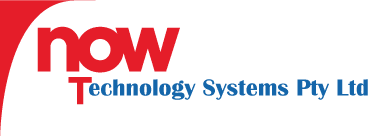Table of Contents
- What Are Title Tags and Why Are They Important?
- Essential Steps to Optimise Your WordPress Title Tags
- 1. Keep It Descriptive and Concise
- 2. Use Relevant Keywords
- 3. Place Keywords Strategically
- 4. Incorporate Branding
- 5. Call to Action (CTA)
- WordPress Plugins That Can Help
- 1. Yoast SEO
- 2. All in One SEO Pack
- 3. Rank Math
- Testing and Tweaking
- Common Mistakes to Avoid
- Conclusion
- Get Expert Help with Your SEO
When it comes to boosting your website’s visibility and attracting the right audience, one unsung hero stands out—the title tag. Think of it as the headline of your webpage; it’s brief but loaded with potential. If you’re a small business owner in Australia looking to make a splash online, optimising your WordPress title tags is a strategy you can’t afford to ignore.
What Are Title Tags and Why Are They Important?
Title tags are HTML elements that specify the title of a webpage. They appear in search engine result pages (SERPs), browser tabs, and social media shares. Their primary goal? To tell both users and search engines what your page is about. Title tags are critical for both SEO and user experience.
Why, you ask?
- Search engines use them to understand the context of your page.
- Users rely on them to decide whether to click on your link.
In other words, a well-crafted title tag can lead to higher click-through rates and ultimately, more traffic to your site.
Essential Steps to Optimise Your WordPress Title Tags
Let’s dive into some practical steps you can take to optimise your WordPress title tags for better SEO and visibility.
1. Keep It Descriptive and Concise
Remember, search engines usually display the first 50-60 characters of a title tag. Aim to stay within this limit while ensuring your title is descriptive enough to entice clicks.
For example: “Quality Home Renovations in Sydney | ABC Renovations”
2. Use Relevant Keywords
Include a primary keyword and maybe a secondary one if it makes sense. However, avoid keyword stuffing at all costs. Search engines are smart; they’ll penalise you for trying to game the system.
Example: “Affordable Accounting Services Brisbane | XYZ Accountants”
3. Place Keywords Strategically
Put your primary keyword at the beginning of your title tag for maximum impact. It’s more likely to catch the eye of both search engines and users.
Example: “Melbourne Hair Salon | Professional Cuts and Colour”
4. Incorporate Branding
Add your business name towards the end of the title tag to keep it recognisable. This helps in building brand awareness and trust.
Example: “Organic Dog Food Online | Happy Pets Australia”
5. Call to Action (CTA)
If applicable, include a subtle call to action in your title tag. Words like “buy”, “try”, “discover”, or “learn more” can be effective.
Example: “Learn Digital Marketing | Free Guide Download | ABC Marketing”
WordPress Plugins That Can Help
You don’t have to do it all manually. Several WordPress plugins simplify the optimisation process:
1. Yoast SEO
Yoast SEO is one of the most popular plugins for WordPress. It allows you to set custom title tags and provides real-time feedback on how to improve them.
2. All in One SEO Pack
Another excellent choice, this plugin offers features like title tag optimisation, XML sitemap support, and more.
3. Rank Math
This user-friendly plugin not only helps you optimise title tags but also offers a range of SEO tools for your website.
Testing and Tweaking
Once you’ve optimised your title tags, the work doesn’t stop there. Keep an eye on your click-through rates and make adjustments as needed. A/B testing different title tags can provide valuable insights into what works best for your audience.
Common Mistakes to Avoid
Here are a few pitfalls to steer clear of:
- Exact Matches for All Title Tags: Customise title tags for each page to avoid duplication penalties.
- Lengthy Tags: Stick to the 50-60 character limit to ensure your full title appears in SERPs.
- Irrelevant Keywords: Use keywords that accurately reflect the content of your page to avoid misleading your audience.
Conclusion
Optimising your WordPress title tags may seem like a small task, but it can make a world of difference in your online visibility. By following these best practices, you can ensure that your title tags are working hard for you, attracting both search engines and potential customers.
Get Expert Help with Your SEO
At Now Technology Systems, we’re passionate about helping Australian small businesses succeed online. Our comprehensive SEO services are designed to boost your search engine rankings, drive traffic, and increase conversions. From optimising title tags to implementing advanced SEO strategies, we offer tailored solutions to meet your unique needs. Let us take the guesswork out of SEO, so you can focus on what you do best—running your business.
Ready to elevate your online presence? Contact us today to learn more about how we can help you achieve your SEO goals.
Now Technology Systems offers comprehensive web solutions, including visually pleasing web design, expert WordPress support, seamless eCommerce solutions, and professional video production and editing.
We also specialise in WordPress website design, wooCommerce online store, WordPress support, Local SEO services, Video multi-language translation, subtitling, voice-over, Google Ads management, and fast managed web hosting to ensure your website is effective and easy to find.
Let Now Technology Systems boost your online impact and help you connect with your audience. #WordPressDesign #WebDesign #WordPressSupport #eCommerceSolutions #VideoProduction #SEOservices #GoogleAds #WebHosting
web design logan web design web design logan web design web design logan web design web design logan web design wordpress support adelaide wordpress support adelaide wordpress support brisbane wordpress support brisbane wordpress support darwin wordpress support darwin wordpress support perth wordpress support perth wordpress support melbourne wordpress support melbourne wordpress support sydney wordpress support sydney web design logan web design logan web design logan web design logan web design logan web design logan web design logan web design logan web design logan web design logan web design logan web design logan web design logan web design logan web design logan web design logan web design logan web design logan web design logan web design logan
web design logan web design logan web design logan web design logan web design logan web design logan web design logan web design logan web design logan web design logan web design logan web design logan web design logan web design logan web design logan web design logan web design logan web design logan web design logan web design logan web design logan web design logan web design logan web design logan
View Our Previous 20 Posts
- Building Your Own Website: Weighing the Pros and Cons
- Boost Your Website Traffic for Free with These 10 Tips
- Choosing the Right Web Design Agency: A Step-by-Step Guide
- Top WordPress Alternatives: Best CMS Platforms for Your Website
- Choosing the Best Images for Your Website: A Complete Guide
- Changing Fonts in WordPress: A Step-by-Step Guide
- Understanding WordPress: The Ultimate Guide for Beginners
- Setting Up Custom Email with Google Workspace Made Easy
- WordPress vs Shopify: Choose the Best Platform for Your Business
- Effective B2B Content Marketing Strategies to Boost Engagement and Leads
- "301 Redirects: How They Boost Your Website's SEO and Traffic"
- Master the Art of Website Design: A Comprehensive Guide
- Top E-commerce Payment Gateways to Enhance Your Online Store
- The Significance of Web Design for Online Success
- Ultimate Guide to Tracking Outbound Links in WordPress
- The Evolution of Ecommerce: Transforming Retail in the Digital Age
- Top Google Ranking Factors to Boost Your Website's SEO
- WordPress vs Drupal: Which CMS is Best for Your Website?
- WordPress Support & Maintenance Australia
- WordPress Support & Maintenance Woolooga