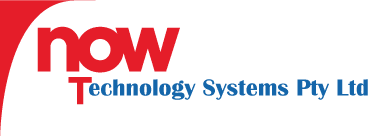Table of Contents
- Setting Up Custom Email with Google Workspace Made Easy
- Why Choose Google Workspace?
- Steps to Set Up a Custom Email with Google Workspace
- Step 1: Sign Up for Google Workspace
- Step 2: Verify Your Domain
- Step 3: Set Up Your Users
- Step 4: Configure MX Records
- Step 5: Migrate Existing Emails
- Step 6: Connect to Email Clients
- Step 7: Customise and Optimise
- Troubleshooting Common Issues
- FAQ for Australian Small Business Owners
- Why Custom Email Matters for Your Business
- Get Professional Help from Now Technology Systems
Setting Up Custom Email with Google Workspace Made Easy
Hey there, Australian small business owners! Are you tired of managing your professional communications through a generic email address? Imagine using something like you@yourbusiness.com rather than yourbusiness@gmail.com. Intrigued? Stick around, because we’re about to dive into the ins and outs of setting up a custom email with Google Workspace. Trust me, it’s easier than you think!
Why Choose Google Workspace?
Before we get into the nuts and bolts, let’s talk about why Google Workspace is a brilliant choice for your business:
- Professionalism: A custom email address makes you look more credible and trustworthy.
- Security: Google Workspace comes with advanced security features to keep your data safe.
- Integration: Seamlessly integrates with other Google services like Calendar, Drive, and Meet.
- 24/7 Support: Google offers round-the-clock support to keep your operations running smoothly.
Steps to Set Up a Custom Email with Google Workspace
Now, let’s get you up and running with a custom email address. Follow these easy steps:
Step 1: Sign Up for Google Workspace
First things first, visit the Google Workspace sign-up page. Choose the plan that best suits your needs. Don’t worry, you can always upgrade later if needed.
Step 2: Verify Your Domain
If you already own a domain name, you’re halfway there! If not, you can purchase one through Google or any other domain registrar. Follow the prompts to verify ownership of your domain. This usually involves adding a TXT record to your DNS settings. If you’re unsure, your domain registrar’s support can help you out.
Step 3: Set Up Your Users
Once your domain is verified, it’s time to create user accounts for you and your team. Head over to the Admin Console, click on ‘Users,’ and add new users. Each user will now have an email address like name@yourbusiness.com.
Step 4: Configure MX Records
MX records direct your email to the correct server. Google will provide you with the necessary MX records during the setup process. You’ll need to update these records in your domain’s DNS settings to allow Google to handle your emails. Again, your domain registrar’s support can assist you with this step if needed.
Step 5: Migrate Existing Emails
If you’re transitioning from another email provider, you might want to bring over your old emails. Google Workspace offers various tools to make this easier, including data migration services that support popular email providers like Microsoft Outlook and Yahoo Mail.
Step 6: Connect to Email Clients
Do you prefer using an email client like Microsoft Outlook or Apple Mail? No problem! Google Workspace is designed to work seamlessly across different platforms. Simply follow the email client’s setup guide and input your new Google Workspace email credentials.
Step 7: Customise and Optimise
Finally, make the most of Google Workspace by customising your settings. Set up filters, labels, and signatures to streamline your email management. Make use of other Google Workspace tools to collaborate with your team and keep your business organised.
Troubleshooting Common Issues
Encountering some bumps along the way? No worries! Here are a few common issues and their solutions:
- MX Records not Updating: Check with your domain registrar to ensure you entered the records correctly.
- Email Delivery Delays: Ensure you’ve configured your email client settings properly. Google’s support page offers a comprehensive troubleshooting guide.
- Verification Problems: Double-check that the TXT record has been added to the correct DNS settings. Contact your domain registrar if needed.
FAQ for Australian Small Business Owners
Here are some FAQs to address any concerns specific to Australian regulations:
- Are custom email setups compliant with Australian privacy laws? Yes, Google Workspace complies with Australian data protection regulations, ensuring your business communications are secure.
- Can I use my .com.au domain with Google Workspace? Absolutely! Google Workspace supports .com.au domains seamlessly.
- Is Google Workspace eligible for claims under the Australian Government’s small business technology grants? Yes, Google Workspace often qualifies under technology grant programs, but verify with grant-specific guidelines.
Why Custom Email Matters for Your Business
A professional email address is often the first impression your business makes. With a custom email, you’re signaling to clients that you’re serious, professional, and credible. Plus, it helps in brand recognition and adds an extra layer of professionalism that a generic email just can’t offer. Trust me, it’s worth the effort!
Get Professional Help from Now Technology Systems
Setting up a custom email might seem daunting, but you don’t have to go at it alone. At Now Technology Systems, we specialise in seamless Google Workspace setups tailored specifically for Australian small businesses. Whether you need help verifying your domain, configuring MX records, or migrating emails, our expert team is here to make the transition smooth and hassle-free. We understand the unique challenges faced by Aussie businesses, and we’re committed to offering top-notch IT services that align with local standards and regulations. Contact us today to boost your business professionalism with a custom email that stands out!
Now Technology Systems offers comprehensive web solutions, including visually pleasing web design, expert WordPress support, seamless eCommerce solutions, and professional video production and editing.
We also specialise in WordPress website design, wooCommerce online store, WordPress support, Local SEO services, Video multi-language translation, subtitling, voice-over, Google Ads management, and fast managed web hosting to ensure your website is effective and easy to find.
Let Now Technology Systems boost your online impact and help you connect with your audience. #WordPressDesign #WebDesign #WordPressSupport #eCommerceSolutions #VideoProduction #SEOservices #GoogleAds #WebHosting
web design logan web design web design logan web design web design logan web design web design logan web design wordpress support adelaide wordpress support adelaide wordpress support brisbane wordpress support brisbane wordpress support darwin wordpress support darwin wordpress support perth wordpress support perth wordpress support melbourne wordpress support melbourne wordpress support sydney wordpress support sydney web design logan web design logan web design logan web design logan web design logan web design logan web design logan web design logan web design logan
web design logan web design logan web design logan web design logan web design logan web design logan web design logan web design logan web design logan web design logan web design logan web design logan web design logan web design logan web design logan web design logan web design logan web design logan web design logan web design logan web design logan web design logan web design logan web design logan
View Our Previous 20 Posts
- WordPress vs Shopify: Choose the Best Platform for Your Business
- Effective B2B Content Marketing Strategies to Boost Engagement and Leads
- "301 Redirects: How They Boost Your Website's SEO and Traffic"
- Master the Art of Website Design: A Comprehensive Guide
- Top E-commerce Payment Gateways to Enhance Your Online Store
- The Significance of Web Design for Online Success
- Ultimate Guide to Tracking Outbound Links in WordPress
- The Evolution of Ecommerce: Transforming Retail in the Digital Age
- Top Google Ranking Factors to Boost Your Website's SEO
- WordPress vs Drupal: Which CMS is Best for Your Website?
- WordPress Support & Maintenance Australia
- WordPress Support & Maintenance Woolooga
- WordPress Support & Maintenance Tansey
- WordPress Support & Maintenance Manumbar
- WordPress Support & Maintenance Lower Wonga
- WordPress Support & Maintenance Kinbombi
- WordPress Support & Maintenance Johnstown
- WordPress Support & Maintenance Goomeri
- WordPress Support & Maintenance Cinnabar
- WordPress Support & Maintenance Booubyjan